Friends,
I really felt the missing of this feature in my sparky recently. On Monday I had to go to Oracle seminar at Royal Le Meridian hotel in Guindy, Chennai from my house which is near Vadapalani.
I know one regular route which is little bit longer as well as heavy traffic. It would be like sometimes it will take more than 30 mints to cross just 2KM stretch.
So I wanted to try Google maps and find is there any other way [I guessed it before being in Chennai for more than 30 years, but wanna make sure] and I found it also. But I had to take lot of left and right turns towards the end. I could n't take print also.
I just noted down the lefts and rights in piece of paper and after couple of turns I missed the steps and I ended up in main road again where the hotel is in my right where I am not able to do right turn and reach the hotel. So I had to go another round and follow carefully the directions and reached the hotel and I waster nearly 30 mints and traveled extra 6 to 8 KMs.
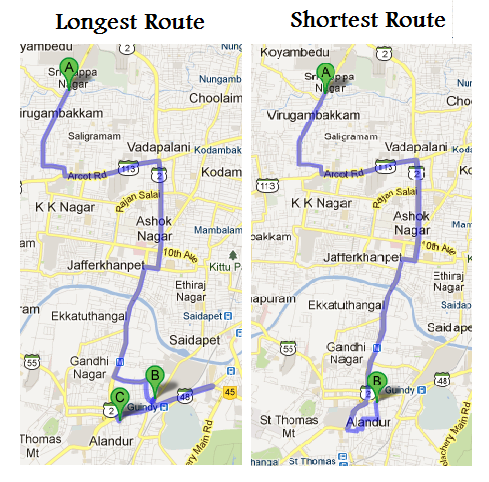
At that time I thought of a devise with GPS. If had this one am sure I would n't have missed the route.
Let me see. As suggested by Indian let me get a Android Phone or Low cost Tablet and try having GPS.
I really felt the missing of this feature in my sparky recently. On Monday I had to go to Oracle seminar at Royal Le Meridian hotel in Guindy, Chennai from my house which is near Vadapalani.
I know one regular route which is little bit longer as well as heavy traffic. It would be like sometimes it will take more than 30 mints to cross just 2KM stretch.
So I wanted to try Google maps and find is there any other way [I guessed it before being in Chennai for more than 30 years, but wanna make sure] and I found it also. But I had to take lot of left and right turns towards the end. I could n't take print also.
I just noted down the lefts and rights in piece of paper and after couple of turns I missed the steps and I ended up in main road again where the hotel is in my right where I am not able to do right turn and reach the hotel. So I had to go another round and follow carefully the directions and reached the hotel and I waster nearly 30 mints and traveled extra 6 to 8 KMs.
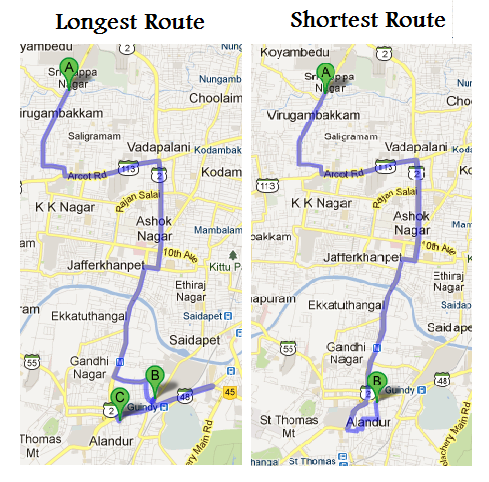
At that time I thought of a devise with GPS. If had this one am sure I would n't have missed the route.
Let me see. As suggested by Indian let me get a Android Phone or Low cost Tablet and try having GPS.
Last edited:


![Smile [:)] [:)]](https://www.theautomotiveindia.com/forums/images/smilies/Smile.gif) or Galaxy S duos.
or Galaxy S duos.![Wink [;)] [;)]](https://www.theautomotiveindia.com/forums/images/smilies/Wink.gif)
![Glasses [glasses] [glasses]](https://www.theautomotiveindia.com/forums/images/smilies/Glasses.gif)