Great work by Indian. appreciate your efforts in clearing doubts.
And, I was talking about 'battery drain' when gps used by software. I tried few things.
Switched on GPS and,
1. Switched on 3G (Chargeable) and google navigation(google maps), and the battery drained pretty fast.
2. I charged completely and changed to 2G(chargeable) and google navigation (google maps), battery drain was considerably slow. Maps updates comparatively late as i was on 2G
3. Tried on another day with Offline Maps (No 3g/2g enabled) and the battery drain was more than 2G and less than 3G.
The above three cases was done on Bangalore Mysore Kushalnagar Highways. So, less problem with network locating.
I completely agree the battery drain happens if you travel on train/bus where the network keeps getting changed. You may even see a dead phone once you reach the destination. Normally, I change the network to manual when i travel in that scenario.
@sethu sir,
Other than Indian and RK said, few more things.
If you buy an offline maps from store (I got MapMyIndia map cd along with my phone), you need to load thru your computer. You can just copy the content and install it.
Advantage - You need not connect to internet for downloading maps.
Disadvantage - You may not get the latest update. They wont support updates on CD. You need to pay for it once.
If you have Nokia Maps , you simply need to connect to your network (wifi preferably as mobile data plans are slower (2G) or 3G is costlier ) and download the whole India maps once.
Advantages - You get the latest map available. You get it free with Nokia phone.
Disadvantage - If you do not have a wifi, you end up paying a lot for 3G or you wait a long period for downloading (2G). [These days, everyone got a wifi network in home/office. so you can ignore the disadvantage). Maps are not the best compared to paid maps
If you are going for Offline Maps from Android, you have lots of options to choose from. Sygic (MapMyIndia), TomTom and few others.
Advantage : You have the freedom to choose what you want. You get lifetime update of maps. More accurate compared to free maps. You get 3D View and not just the maps.
Disadvantage : PAID (unless you meet me/someone who can give it free). You need to download the whole maps after paying for it (thru wifi/3g/2g).
Finally Google Maps - G Maps - Google Navigation
These maps are available for anyone anytime. Only problem is, you cant download the whole maps for India (or for a state) at once.
If you want to use the Google service, you need to be connected to internet. In this case, we cant depend on wifi as you cant get wireless network on your move. so you need to depend on your mobile internet (2G/3G) for downloading the maps at that point of time. So, you end up paying always for your internet.
Advantage : Free . The latest maps every time.
Disadvantage : Always connected to internet (Technically, you may not have to). No offline maps. No internet -> No Maps - No Navigation
Indian has covered a lot about GPS /A-GPS ! Kudos to him
![Clap [clap] [clap]](https://www.theautomotiveindia.com/forums/images/smilies/Clap.gif)
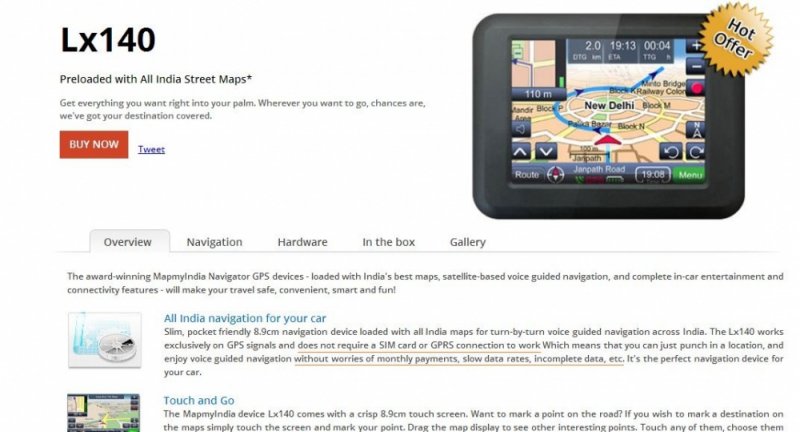
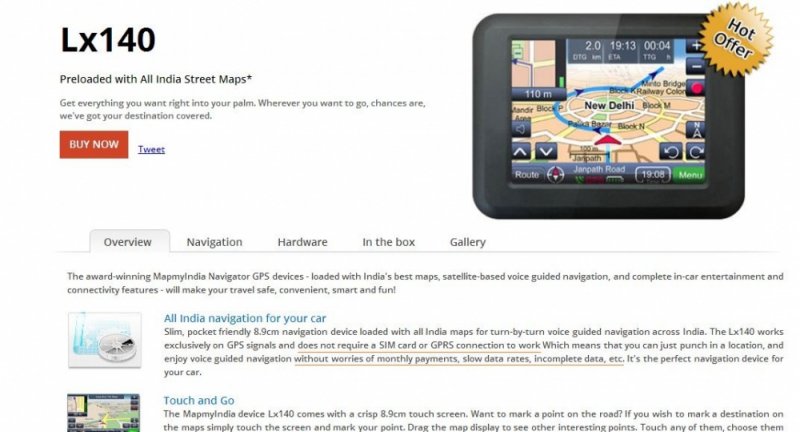

![Clap [clap] [clap]](https://www.theautomotiveindia.com/forums/images/smilies/Clap.gif)
![Wink [;)] [;)]](https://www.theautomotiveindia.com/forums/images/smilies/Wink.gif)
![Surprise [surprise] [surprise]](https://www.theautomotiveindia.com/forums/images/smilies/Surprise.gif)
![Smile [:)] [:)]](https://www.theautomotiveindia.com/forums/images/smilies/Smile.gif)
![Laugh [lol] [lol]](https://www.theautomotiveindia.com/forums/images/smilies/Laugh.gif)

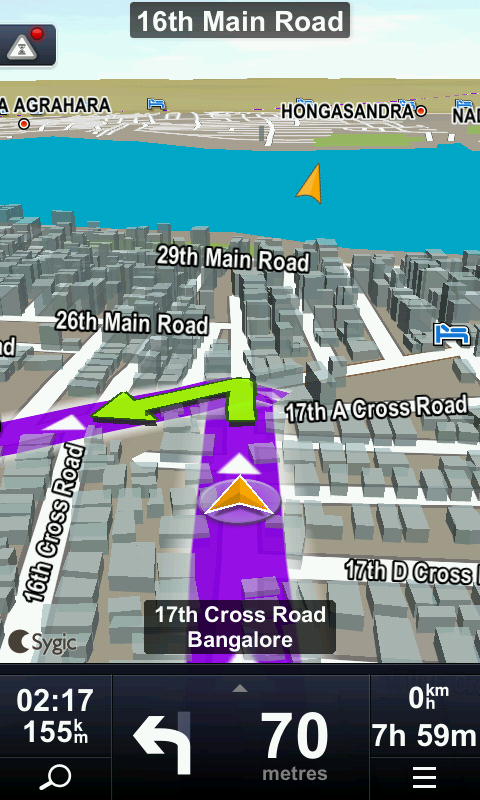
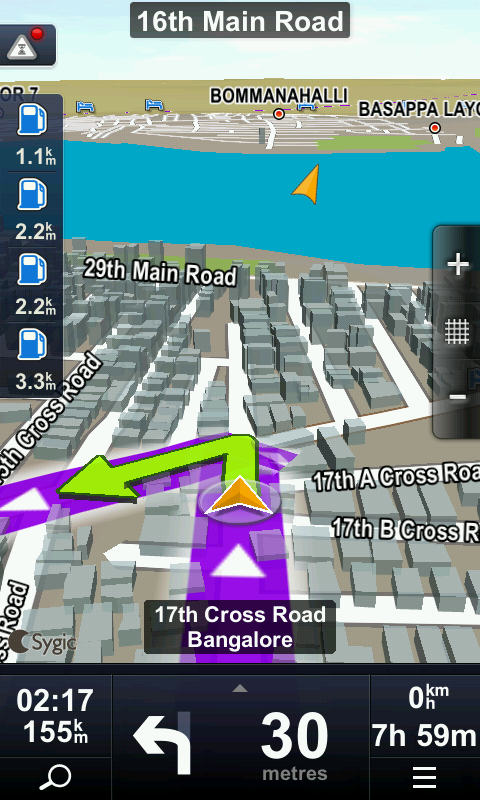
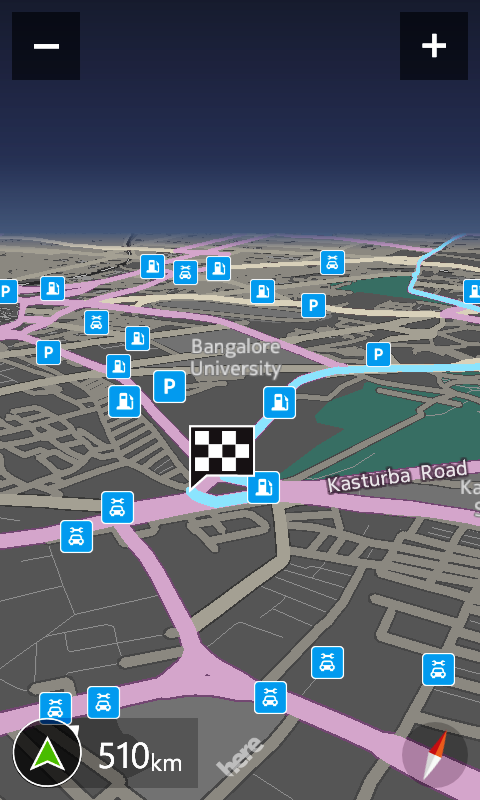
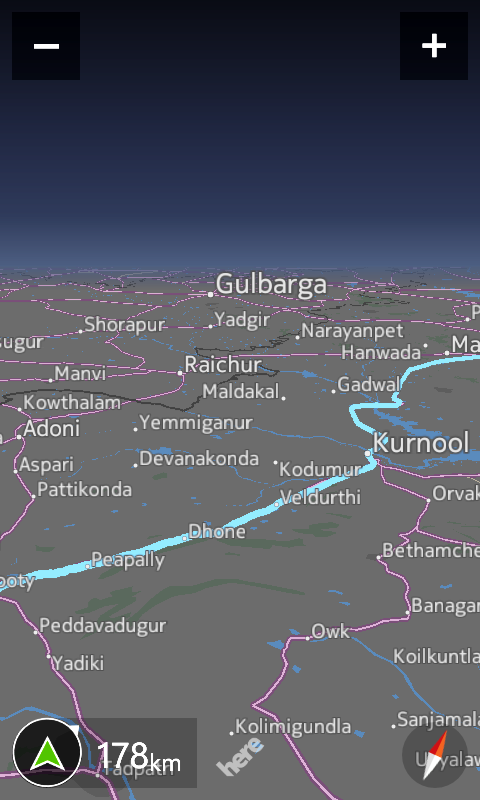

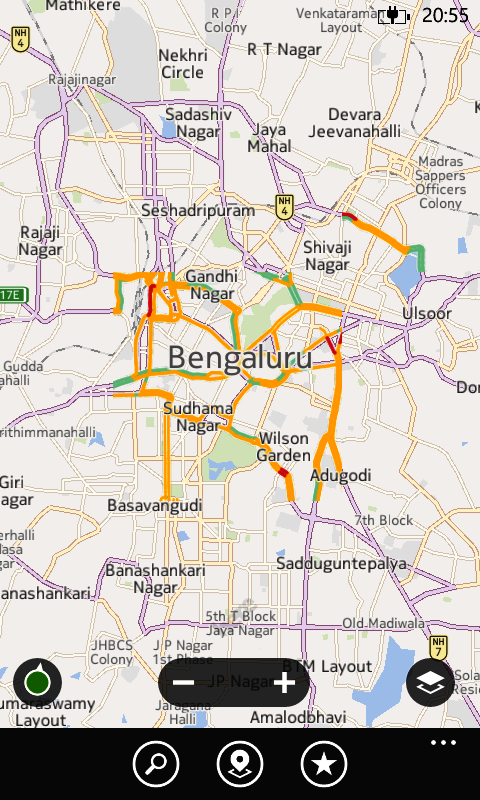


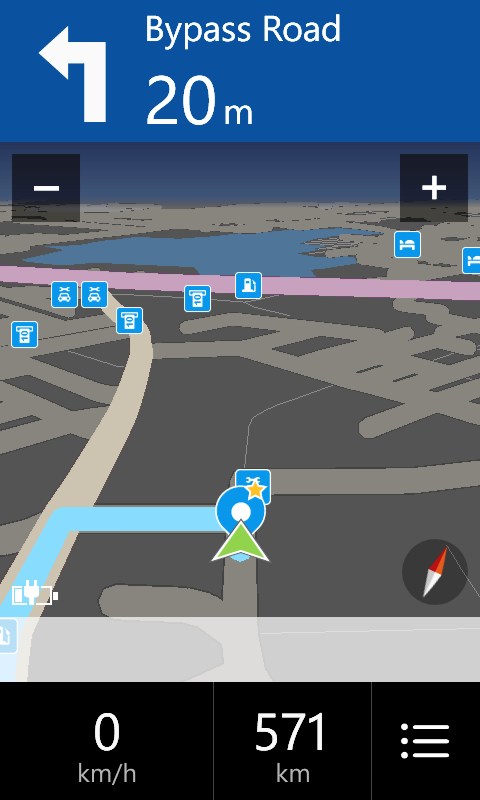
![Glasses [glasses] [glasses]](https://www.theautomotiveindia.com/forums/images/smilies/Glasses.gif) .
.