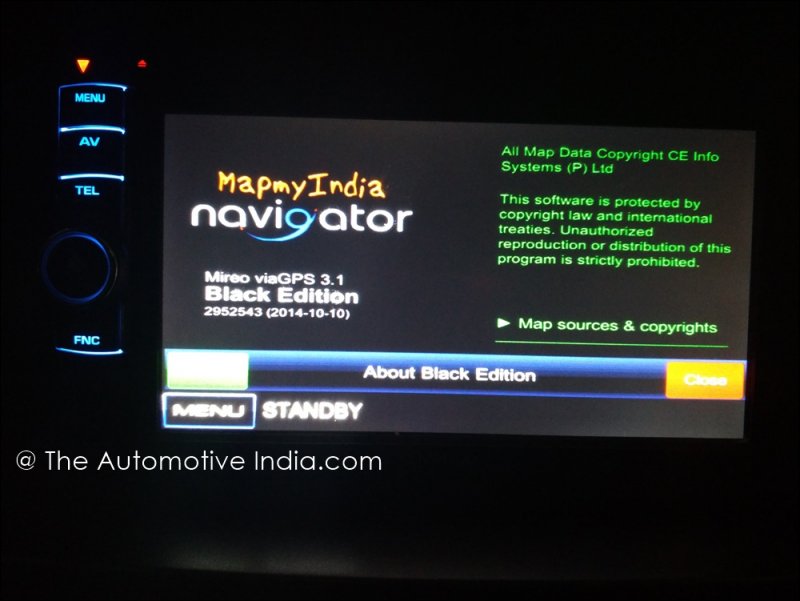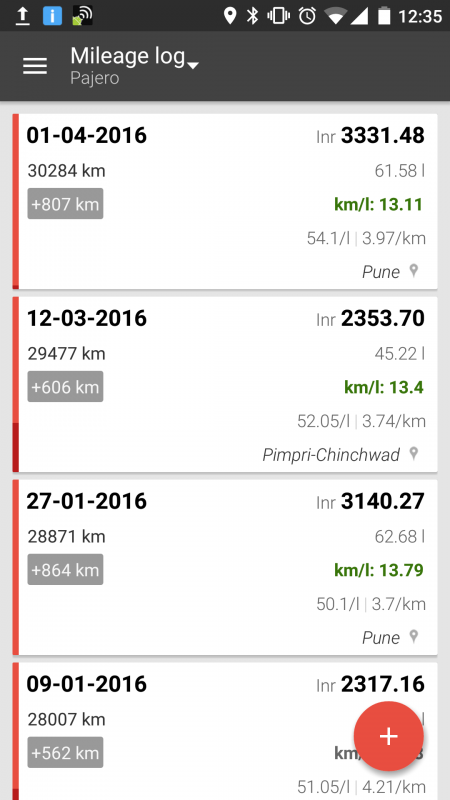Re: The Mighty Mitsubishi Pajero Sport Drives In [28K Kms Crossed]
Elaborating my previous comment, the Service Manual says that if the incorrect body type is set, the correct possible cruising distance cannot be displayed.
The second option of the service mode 'Destination' was found to be correct and I did not interfere with the rest of the modes namely 'Function Type Reset' and 'Prof Circle Del' as they were functioning perfectly.
Don't know about new Pajero Sport which have factory fitted MID but the dealer installed MID like in my Pajero Sport had body type set to TRITON/STRADA/L200. The L200 has 5 liters bigger fuel tank and is lighter by around 180 Kgs which could be the reason for the difference in the readings. Surprisingly, the Service Manual I have for the Pajero Sport says that the body type is to be set to TRITON/STRADA/L200. Still I changed it to Pajero Sport and found the range readings to be more inline with actual while didn't get a chance to compare the FE readings.
To change the body type on the MID, do the following:
1. With the ignition switch at the "LOCK" (OFF) position, press the [ADJ] button.
2. With the [ADJ] button being pressed, turn the ignition switch to the "ACC"or "ON" position, and hold the [ADJ] button for five seconds or more.
3. The service mode is started, and the "Service Menu" and "Display Setting" screens are displayed.
4. Press the [ADJ] button on the "Display Setting menu" screen. The "BODY TYPE" screen is displayed, and the body type currently set is indicated.
5. To change the body type, press the [SELECT] button.
6. Press [→] or [←] button to display the correct body type.
7. Press [SET] button to save settings.
8. When the screen returns to the "BODY TYPE" screen, check that the body type is set correctly.
9. Turn the ignition switch to the "LOCK" (OFF) position to terminate the service mode forcibly.
Disclaimer: Perform the above at your own risk.
The second option of the service mode 'Destination' was found to be correct and I did not interfere with the rest of the modes namely 'Function Type Reset' and 'Prof Circle Del' as they were functioning perfectly.
Don't know about new Pajero Sport which have factory fitted MID but the dealer installed MID like in my Pajero Sport had body type set to TRITON/STRADA/L200. The L200 has 5 liters bigger fuel tank and is lighter by around 180 Kgs which could be the reason for the difference in the readings. Surprisingly, the Service Manual I have for the Pajero Sport says that the body type is to be set to TRITON/STRADA/L200. Still I changed it to Pajero Sport and found the range readings to be more inline with actual while didn't get a chance to compare the FE readings.
To change the body type on the MID, do the following:
1. With the ignition switch at the "LOCK" (OFF) position, press the [ADJ] button.
2. With the [ADJ] button being pressed, turn the ignition switch to the "ACC"or "ON" position, and hold the [ADJ] button for five seconds or more.
3. The service mode is started, and the "Service Menu" and "Display Setting" screens are displayed.
4. Press the [ADJ] button on the "Display Setting menu" screen. The "BODY TYPE" screen is displayed, and the body type currently set is indicated.
5. To change the body type, press the [SELECT] button.
6. Press [→] or [←] button to display the correct body type.
7. Press [SET] button to save settings.
8. When the screen returns to the "BODY TYPE" screen, check that the body type is set correctly.
9. Turn the ignition switch to the "LOCK" (OFF) position to terminate the service mode forcibly.
Disclaimer: Perform the above at your own risk.


![Wink [;)] [;)]](https://www.theautomotiveindia.com/forums/images/smilies/Wink.gif)


![Clap [clap] [clap]](https://www.theautomotiveindia.com/forums/images/smilies/Clap.gif) . Hopefully, the first change you would notice would be in the value of range. Looking forward to your experience.
. Hopefully, the first change you would notice would be in the value of range. Looking forward to your experience.