Everyone has always complained about problems with ActiveSync on the desktop. Many people often ran into errors and wished it would just go away. Well, with Windows Phone 7, ActiveSync is gone. Windows Phone 7 only connects to Zune when you plug it into the PC and only syncs music/videos/podcasts/pictures. That means there will be no more errors or frustrations for you when trying to sync all of your personal information management data between your Windows Phone and Outlook.
Wait a second
If it doesn’t sync with Outlook, how are you going to get all of your contacts and calendar appointments in there? You didn’t think about that while you were wishing ActiveSync would die, did you?
Unfortunately, Windows Phone 7 only syncs with Exchange ActiveSync. So that means you’ll need an Exchange ActiveSync compatible email account to get your contacts and calendar info on there. Luckily, there’s a free and easy way to get your current Outlook installation and Windows Phone 7 to sync with the same Exchange ActiveSync account.
First, you’ll need a Windows Live Hotmail email account. Next you’ll need to install the Outlook Hotmail Connector (64bit version is here). After the Hotmail Connector is installed, you can add your Windows Live Hotmail account to Outlook and you’ll get a full folder listing with sections for Contacts, Calendars, as well as email. Now transferring contacts and appointments from your stand-alone Outlook PST file to the Windows Live account is just a matter of drag and drop. Hold down the Ctrl key to copy items instead of moving them.
Once your contacts and calendar appointments have been copied to your Windows Live account, now when you get a Windows Phone 7 device everything will be synced up as soon as you log-in with your Live ID. Keeping your Hotmail account set up in Outlook will give you easy access to additions and edits that will get pushed to your phone over the air. It’s also very easy to back-up your Windows Live account in Outlook, by copy/pasting the items back into a PST file.
And don’t forget, now that Windows Live Hotmail supports Exchange ActiveSync, this will also work with any other phone that supports Exchange ActiveSync such as Apple iOS, Palm WebOS, Symbian, KIN and many Google Android devices. The advantage to using Windows Live with your Windows Phone 7 device is that your Live ID will also store and give you access to many other things such as OneNote SkyDrive syncing, Zune Pass, Xbox Live, Windows Phone 7 Marketplace, and all of the social networks that you can set up with your Windows Live Profile.
For those planning on getting a Windows Phone 7 device as soon as possible, do you have your Windows Live ID all set up and ready to go?
How to Sync Windows Phone 7 with Outlook | Pocketnow![Smile [:)] [:)]](https://www.theautomotiveindia.com/forums/images/smilies/Smile.gif)
![Smile [:)] [:)]](https://www.theautomotiveindia.com/forums/images/smilies/Smile.gif)
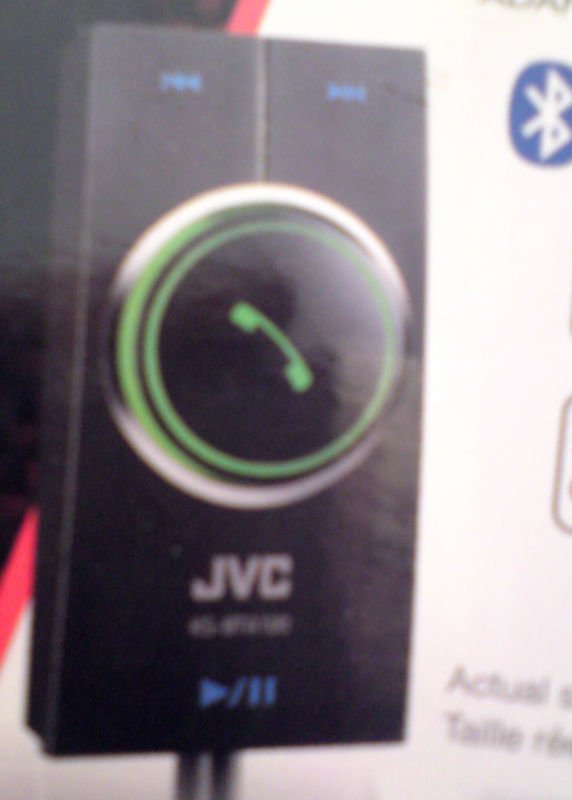

![Laugh [lol] [lol]](https://www.theautomotiveindia.com/forums/images/smilies/Laugh.gif) expect finish the balance today.
expect finish the balance today.
![Laugh [lol] [lol]](https://www.theautomotiveindia.com/forums/images/smilies/Laugh.gif) expect finish the balance today.
expect finish the balance today.
![Surprise [surprise] [surprise]](https://www.theautomotiveindia.com/forums/images/smilies/Surprise.gif) Please do not give up. Once you complete it, Sync with your microsoft id. Then check the contact online. Once you confirm, please try importing reading the help given by guys. You can easily learn for the tip given by guys here.
Please do not give up. Once you complete it, Sync with your microsoft id. Then check the contact online. Once you confirm, please try importing reading the help given by guys. You can easily learn for the tip given by guys here. 

![Confused [confused] [confused]](https://www.theautomotiveindia.com/forums/images/smilies/Confused.gif) in the list, may be the list is not updated with the current model phones I think
in the list, may be the list is not updated with the current model phones I think![Cry [cry] [cry]](https://www.theautomotiveindia.com/forums/images/smilies/Cry.gif)