From the screen shot it looks like, its going to alert you if it goes below 20%, but I still feel there is much to do it, as just alerting does not solve the issue. It needs to do something to preserve the 20%. RK you might need to dig on manuals or windows mobile websites.
Also I recommend you to become a XDA member and go through WM8 and device specific forums.
The battery saver mode if you on it in windows phone , shuts the push email services , notifications , and makes the screen less brighter till you charge it . There is nothing actually complicated here .
![Smile [:)] [:)]](https://www.theautomotiveindia.com/forums/images/smilies/Smile.gif)
. It happens exactly what you have posted above means same like android .
Read this
When you turn on Battery Saver, your phone automatically turns off some of the features on your phone that use battery in the background. So when Battery Saver is on, your phone will no longer:
Automatically receive emails or calendar updates – You can still sync your email manually whenever you want. To learn more, see Synchronising your email.
Update some Live Tiles – The technical explanation is that if a Tile uses something called push notification to get its updates, it'll stop receiving those updates in Battery Saver mode. But the upshot is that when Battery Saver is on, some of your Tiles won't be updated.
Allow apps to run in the background – You'll only be able to use an app if it's open.
You can still make and receive phone calls and text messages, and browse the Internet.
We've also put together some battery-saving tips to help you get started. The key is finding the balance between getting the most out of your phone while getting the battery life you need.
http://www.windowsphone.com/en-in/how-to/wp7/basics/battery-making-it-last
@Indian
The one shown on the screenshot is a external app installed by me, which does not show accurate till I refresh it. The one "battery saver" in built in the system show me accurate and also when it reaches to battery saver mode after 20% which keep telling me that battery is critical when the battery reaches to 9 to 10% continuously.
So apart from these which are those alerts you have explained in your post, will it be helpful for me to join XDA as I am worried that it will become one more addiction for me apart from TAI
![Wink [;)] [;)]](https://www.theautomotiveindia.com/forums/images/smilies/Wink.gif)
Just use the phone the way it is , when the battery goes down charge it . There is no magic here . Keep the battery saver mode on and it will try to preserve your battery as much as it can till you find a outlet to charge .
While it certainly will help, I must warn you their tolerance levels are not so patient as here. So use the search function there as answers to almost every question under the sun is available there. Good luck!
+100 .


![Laugh [lol] [lol]](https://www.theautomotiveindia.com/forums/images/smilies/Laugh.gif)
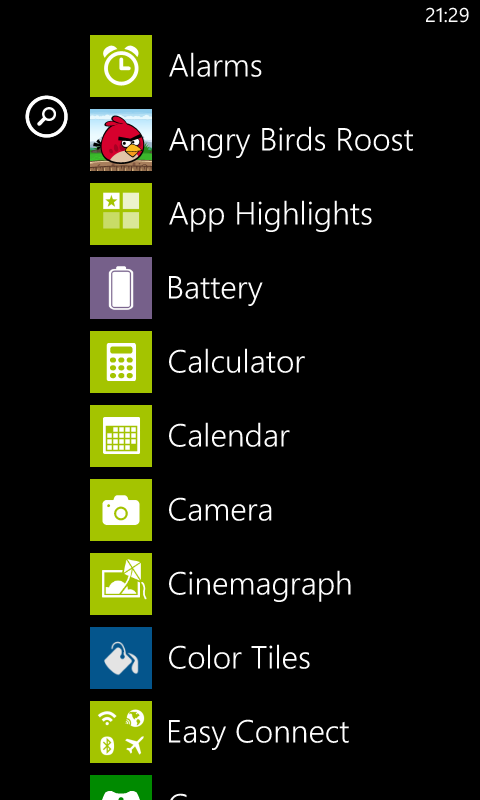
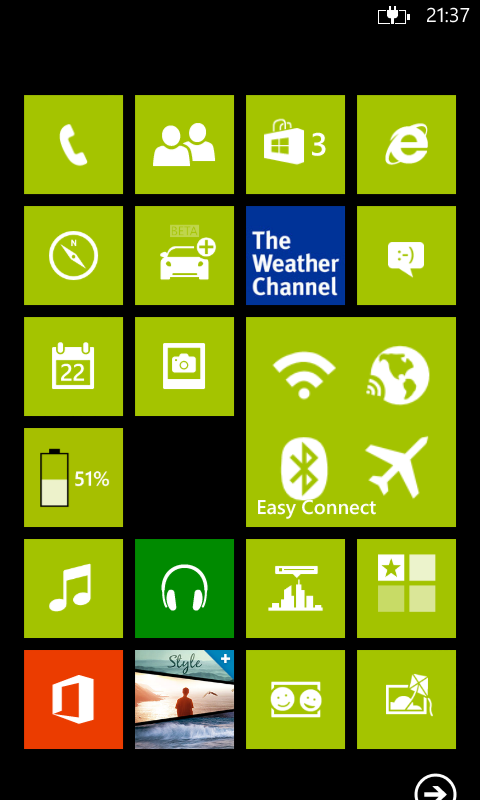
![Big Smile [:D] [:D]](https://www.theautomotiveindia.com/forums/images/smilies/Big%20Smile.gif)




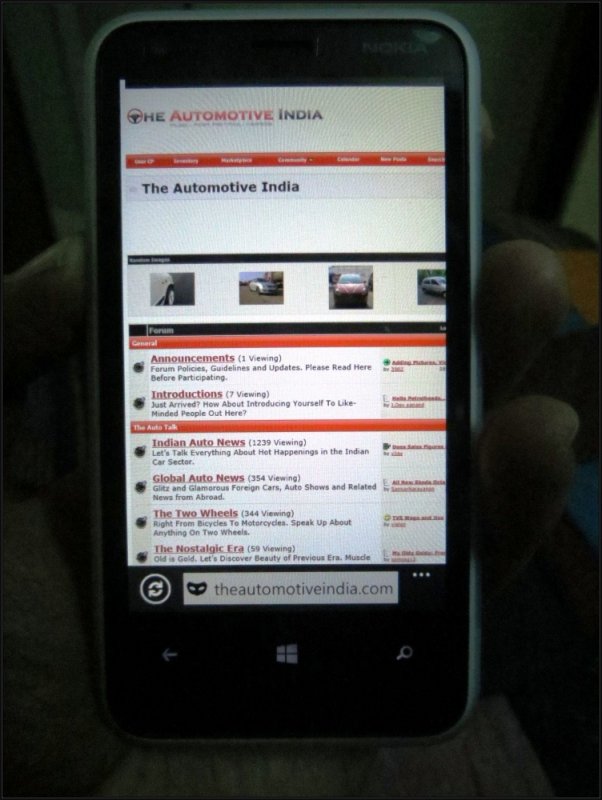
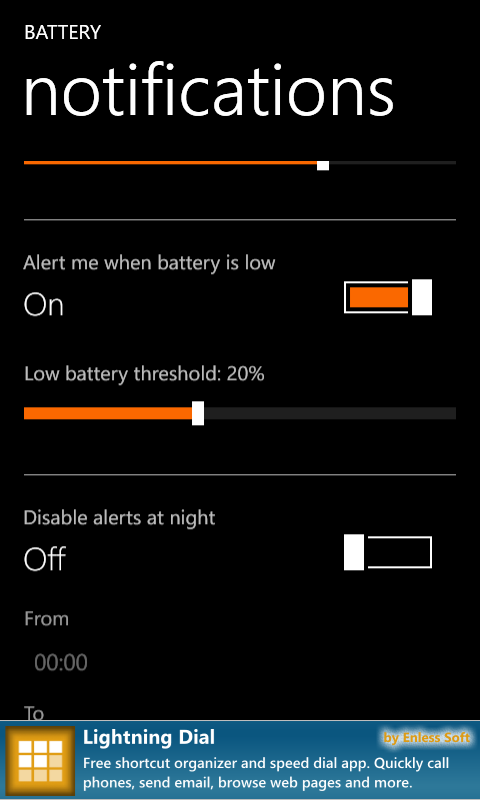
![Smile [:)] [:)]](https://www.theautomotiveindia.com/forums/images/smilies/Smile.gif)
![Wink [;)] [;)]](https://www.theautomotiveindia.com/forums/images/smilies/Wink.gif)