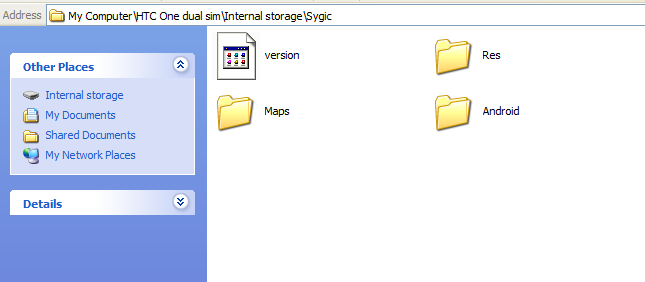Hi All while clearing some electronic junk i found an old antiquated tab running a snapdragon 800mhz chip - i managed to root it immediately - its running android 2.2 and has 512 mb ram. Any safe custom roms that might work - any suggestions ? I dont have the original rom but hoping i can use some backup software and restore if needed.
Android Discussions Related To Software, Apps, Phones & News
- Thread Starter nitin_k
- Start date
Hi All while clearing some electronic junk i found an old antiquated tab running a snapdragon 800mhz chip - i managed to root it immediately - its running android 2.2 and has 512 mb ram. Any safe custom roms that might work - any suggestions ? I dont have the original rom but hoping i can use some backup software and restore if needed.
Thread Starter
#18
Spice Mi720 a very old one , hardly any developer would have bothered modding a custom rom for this, however similar chipset and a popular match is a probability can be searched, am curious to know which rom can i try and how far up can i upgrade from 2.2
Thread Starter
#20
google relaunches Quickoffice as free in play store with 15GB of free storage via Drive
- Create and edit Word, Excel and PowerPoint files
- Access files in Google Drive and on your device
- Open and view PDF files
- Share files through previously shared Google Drive folders
- Attach files to emails
https://play.google.com/store/apps/details?id=com.quickoffice.android
hmm , will need to google for info,
155 MB, 256 MB RAM, 512 MB ROM wont help much :(
reviews are quite bad
KcReportRating0
I have been using spice mi-720 since March'12. In the very same month I rooted the tab with super-oneclick; for it was loaded with crap-ware. Gradually, I started noticing various short-comings of this low-end tab:-
1. It does not support flash plug-in because of its archaic ARM v6 type processor & Android 2.2 OS.
2. The Company has abandoned this product. No support/ upgradation is available.
3. Settings>Privacy>Factory Reset doesn't work. Only hard reset through pin-hole works (It actually reboots the device normally).
4. There is no recovery partition. In case the device hangs and the hard reset button fails, there is no way to reflash the rom, leave alone a custom rom.
5. Bootloader security is permanently sealed in the mother-board itself, so no debuging through ADB shell etc. possible.
In short, if this tab freezes/ hangs/ enters into boot-animation loop and the reset button jams/ fails, only option is to get the mother-board changed (msm 7627-ffa) which again is a chancy affair since it has been discontinued.
source
- Create and edit Word, Excel and PowerPoint files
- Access files in Google Drive and on your device
- Open and view PDF files
- Share files through previously shared Google Drive folders
- Attach files to emails
https://play.google.com/store/apps/details?id=com.quickoffice.android
Spice Mi720 a very old one , hardly any developer would have bothered modding a custom rom for this, however similar chipset and a popular match is a probability can be searched, am curious to know which rom can i try and how far up can i upgrade from 2.2
155 MB, 256 MB RAM, 512 MB ROM wont help much :(
reviews are quite bad
KcReportRating0
I have been using spice mi-720 since March'12. In the very same month I rooted the tab with super-oneclick; for it was loaded with crap-ware. Gradually, I started noticing various short-comings of this low-end tab:-
1. It does not support flash plug-in because of its archaic ARM v6 type processor & Android 2.2 OS.
2. The Company has abandoned this product. No support/ upgradation is available.
3. Settings>Privacy>Factory Reset doesn't work. Only hard reset through pin-hole works (It actually reboots the device normally).
4. There is no recovery partition. In case the device hangs and the hard reset button fails, there is no way to reflash the rom, leave alone a custom rom.
5. Bootloader security is permanently sealed in the mother-board itself, so no debuging through ADB shell etc. possible.
In short, if this tab freezes/ hangs/ enters into boot-animation loop and the reset button jams/ fails, only option is to get the mother-board changed (msm 7627-ffa) which again is a chancy affair since it has been discontinued.
source
Last edited:
Guys i have a HTC oneX AT&T factory unlocked version. It has android 4.0.4.
Please tell me how to upgrade it to android 4.1, as it is available for this device. Also mine is running on HTC sense 4.0 but 4.2 is available for it, how to upgrate is as well.
Please tell me how to upgrade it to android 4.1, as it is available for this device. Also mine is running on HTC sense 4.0 but 4.2 is available for it, how to upgrate is as well.
Thread Starter
#22
Guys i have a HTC oneX AT&T factory unlocked version. It has android 4.0.4.
Please tell me how to upgrade it to android 4.1, as it is available for this device. Also mine is running on HTC sense 4.0 but 4.2 is available for it, how to upgrate is as well.
Please tell me how to upgrade it to android 4.1, as it is available for this device. Also mine is running on HTC sense 4.0 but 4.2 is available for it, how to upgrate is as well.
i would suggest you check here
Thread Starter
#23
Sygic & MapmyIndia: GPS
was a paid app, now free. could be a mistale.
even if you do not want to use just install it and remove so that it shows as purchased. you can use it later as and when you require.
https://play.google.com/store/apps/details?id=com.sygic.aura_mmi
was a paid app, now free. could be a mistale.
even if you do not want to use just install it and remove so that it shows as purchased. you can use it later as and when you require.
https://play.google.com/store/apps/details?id=com.sygic.aura_mmi
Sygic & MapmyIndia: GPS
was a paid app, now free. could be a mistale.
even if you do not want to use just install it and remove so that it shows as purchased. you can use it later as and when you require.
https://play.google.com/store/apps/details?id=com.sygic.aura_mmi
was a paid app, now free. could be a mistale.
even if you do not want to use just install it and remove so that it shows as purchased. you can use it later as and when you require.
https://play.google.com/store/apps/details?id=com.sygic.aura_mmi
I had the original sygic (without mapmyindia) installed in my phone. Now, after installing this, I am seeing same icon (sygic) twice.
While opening, One comes as 'Sygic' & other 'MapMyIndia sygic'. Downloading the maps for few states.
Hope it wont turn as a trial version later. Previously when it was paid & came on sale for $3, I tried purchasing and it said 'Not compatible with your device'. Now, it is not saying that too.
Everyone here who got an android phone with gps, just download it and keep. It is a wonderful app.
Thread Starter
#25
Thanks nitin_k
I had the original sygic (without mapmyindia) installed in my phone. Now, after installing this, I am seeing same icon (sygic) twice.
While opening, One comes as 'Sygic' & other 'MapMyIndia sygic'. Downloading the maps for few states.
Hope it wont turn as a trial version later. Previously when it was paid & came on sale for $3, I tried purchasing and it said 'Not compatible with your device'. Now, it is not saying that too.
Everyone here who got an android phone with gps, just download it and keep. It is a wonderful app.
I had the original sygic (without mapmyindia) installed in my phone. Now, after installing this, I am seeing same icon (sygic) twice.
While opening, One comes as 'Sygic' & other 'MapMyIndia sygic'. Downloading the maps for few states.
Hope it wont turn as a trial version later. Previously when it was paid & came on sale for $3, I tried purchasing and it said 'Not compatible with your device'. Now, it is not saying that too.
Everyone here who got an android phone with gps, just download it and keep. It is a wonderful app.
I use the sygic version which i purchased directly from sygic.com about 2 years back and it has never let me down even in the remotest of places. They were lazy in not updating this play store version while the 7 day trial version in play store ( for which license has to be purchased from sygic.com) has been updated umpteen times.
I use Dell Streak. It came with Sygic Map CD/license. They never gave me not even a single update. So, I had to find another alternate. Was using Sygic with latest maps.
New One - Starting screen

Old One - Launch screen

Yeah. I too like to use a paid version for its benefits. If everything works in this version, will uninstall the 'Sygic' one soon. The latest map update corrected many roads which were wrong for 2 1/2 years. At times, it keep saying go straight for another 300 meters
and I get a dead end/Building wall / Or it asks you to take a different route for some underpass which is ready for use for years.
Navigation wise it is almost there. When I was driving in Chennai for first time, it took me thru some lane which was only used by Autos/Two wheelers(I have not selected shortest route). Later, I always compare the same with google map when ever I get enough time.
Another issue I faced was, at some point, it suddenly asks to take U-turn. Once you exit the app & re-launch, it gives proper navigation. Hope that is solved with the latest one.
Thanks
New One - Starting screen

Old One - Launch screen

Yeah. I too like to use a paid version for its benefits. If everything works in this version, will uninstall the 'Sygic' one soon. The latest map update corrected many roads which were wrong for 2 1/2 years. At times, it keep saying go straight for another 300 meters
and I get a dead end/Building wall / Or it asks you to take a different route for some underpass which is ready for use for years.
Navigation wise it is almost there. When I was driving in Chennai for first time, it took me thru some lane which was only used by Autos/Two wheelers(I have not selected shortest route). Later, I always compare the same with google map when ever I get enough time.
Another issue I faced was, at some point, it suddenly asks to take U-turn. Once you exit the app & re-launch, it gives proper navigation. Hope that is solved with the latest one.
Thanks
^ i am getting no map loaded dialog. ![Sleep [sleep] [sleep]](https://www.theautomotiveindia.com/forums/images/smilies/Sleep.gif)
switched back to sygic aura.
hope the choosing that app might help me to use it in future.
others who have got it working, please let me know where the map data etc was stored in the SD card.
my phone : pantech burst
internal SD :16GB
external SD :16GB.
where to store the data?have downloaded the offline map data from elsewhere.
![Sleep [sleep] [sleep]](https://www.theautomotiveindia.com/forums/images/smilies/Sleep.gif)
switched back to sygic aura.
hope the choosing that app might help me to use it in future.
others who have got it working, please let me know where the map data etc was stored in the SD card.
my phone : pantech burst
internal SD :16GB
external SD :16GB.
where to store the data?have downloaded the offline map data from elsewhere.
Thread Starter
#28
@superbad
Mine is stored in Sygic_mmi/maps (May be because i already had a sygic folder)
@nitin_k
Even if i do not update the software, I was making sure to update the maps. . Even the map shown in 'mapmyindia' website was 're-routing' for the same stretch. MapMyIndia map version 7.1 also did not solve the problem. From MMI 8, it started working. "The latest release is version 8.0 maps. It was made available in end April 2013"-A tweet from mapmyindia .
May be just few streets of Bangalore !
Thanks
Mine is stored in Sygic_mmi/maps (May be because i already had a sygic folder)
@nitin_k
Even if i do not update the software, I was making sure to update the maps. . Even the map shown in 'mapmyindia' website was 're-routing' for the same stretch. MapMyIndia map version 7.1 also did not solve the problem. From MMI 8, it started working. "The latest release is version 8.0 maps. It was made available in end April 2013"-A tweet from mapmyindia .
May be just few streets of Bangalore !
Thanks
Thread Starter
#30
they made quite a few changes with the main app also. My experience is only of Aura and not MMI. One of the recent changes of 2013 was option to chose among 3 routes. anyways if you can only update the maps it should suffice. routes in india keep changing and these guys did a pretty decent job. I am not a fan of google maps so rely solely on sygic and they have not let me down.