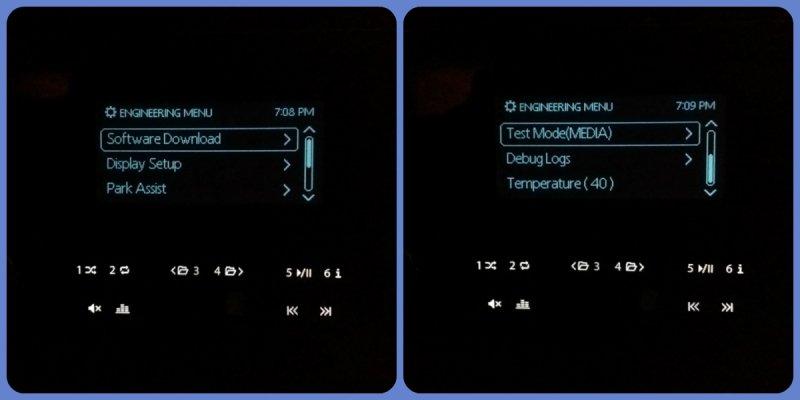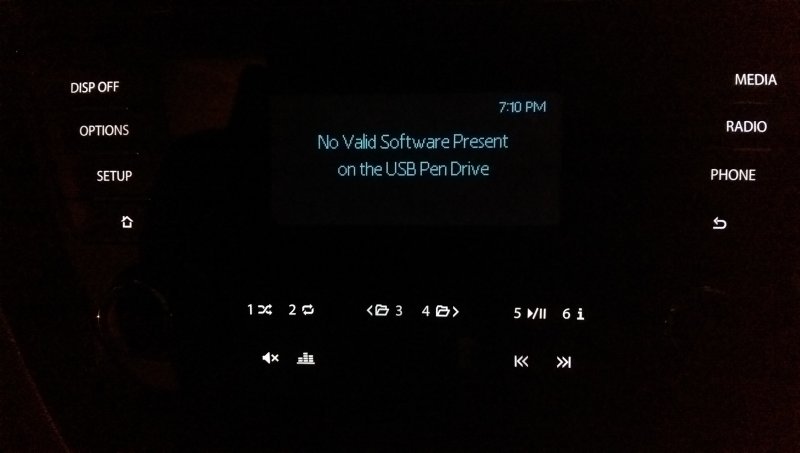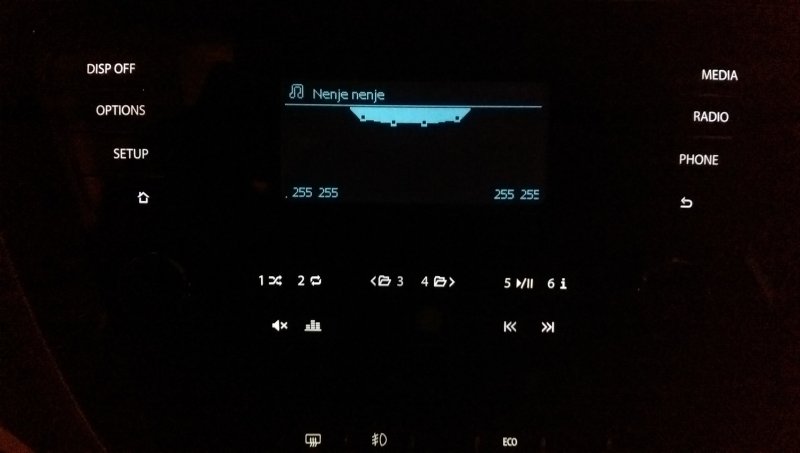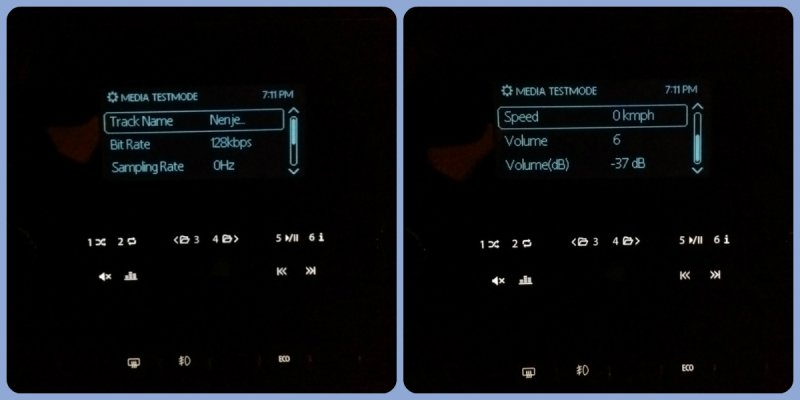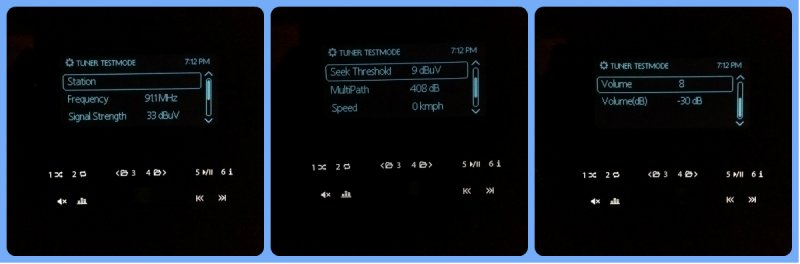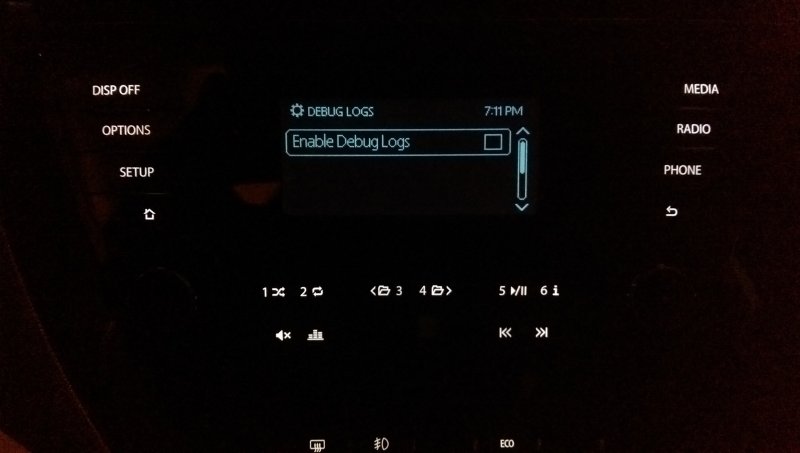Re: Tata Tiago Petrol XZ - A Layman's Review: 10,000 Kms Milestone
Tata Tiago Harman Engineering (Service) Menu
Credits: This post would not have been possible if not for
Sanmeet ji who shared this with fellow Tiago owners via social networks. Special thanks to him!
As with (almost) all electronics products, Tiago's Harman audio system is also equipped with a hidden service menu. This menu is typically used by their technicians for troubleshooting and maintenance purposes. We will go through the secret key sequence to launch this menu and review each of the options available.
The Secret Button Sequence:
Press and hold Media button, then Radio button, then press and release Home button.

You should see the engineering menu as shown below with 6 options. Navigating through this menu is similar to regular functions in the system.
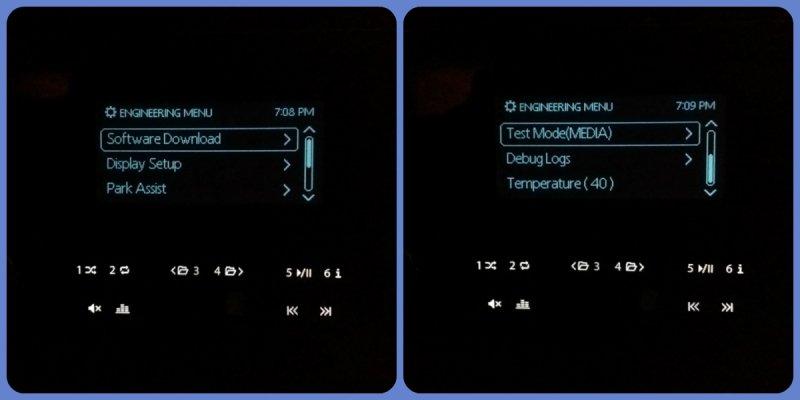 Software Download:
Software Download:
Displays current version of audio system software and allows updating to latest version...

... provided you have the executable file in the USB port. Otherwise, this error message is displayed.
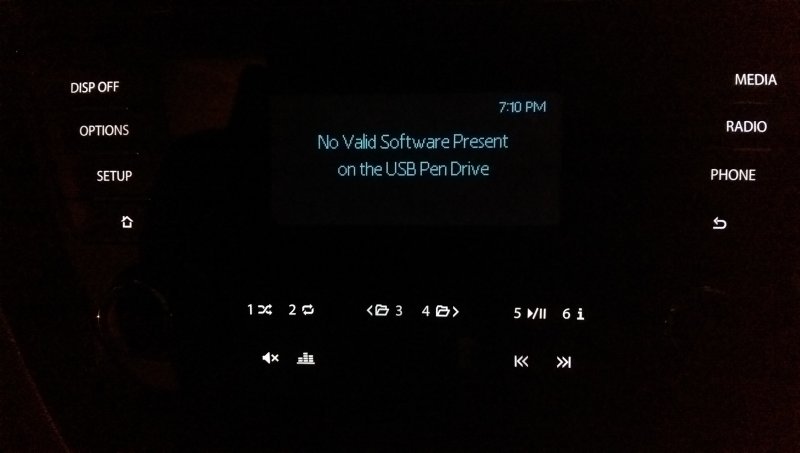 Display Setup:
Display Setup:
Display Brightness: Allows changing the monochrome display's brightness levels (0 thru 100).
Keypad Brightness: Allows changing the backlight brightness levels of buttons (0 thru 100).

If you are a keen observer, you would have noticed that my Volume and Menu knobs (the two circular dials) aren't back-lit in the above images. This happened after I upgraded to version 1.7 back in Feb-2017. My original version, 1.3 did not have this issue (
reference image). My dealer is working on getting Harman folks appointment to troubleshoot this issue. Also note the the keypad setting affects only the volume and menu knobs' brightness, all other buttons retain the same levels irrespective of this setting. At around level 33, the dials loose their backlight completely, as shown in below image:
 Park Assist:
Park Assist:
This option requires they key to be in ON position and triggers a variation of park assist mode. Here, a numeric value for each sensor is displayed which reduces as the object(s) come closer.
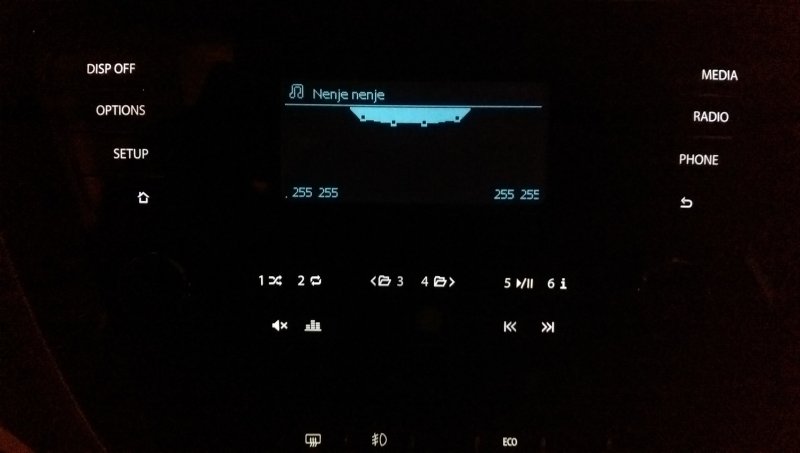
It starts at 255 (about 4 feet) and drops to 0 where STOP is displayed on the screen. It may be useful to ensure each of the sensors are working and in acceptable accuracy levels.
 Test Mode (Media)
Test Mode (Media)
This menu automatically switches between Media and Tuner modes depending on the active audio source. In media mode, it displays information about the audio file being played: bit rate, sampling rate etc. Speed dependent volume levels can also be tested using this option, though I did not test this when running.
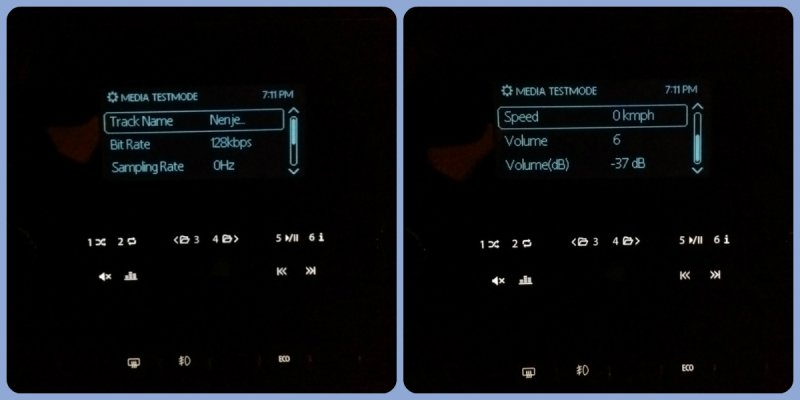 Test Mode (Tuner)
Test Mode (Tuner)
In Tuner mode, we get to see a lot of data pertaining to frequency, signal strength etc, along with speed dependent volume levels.
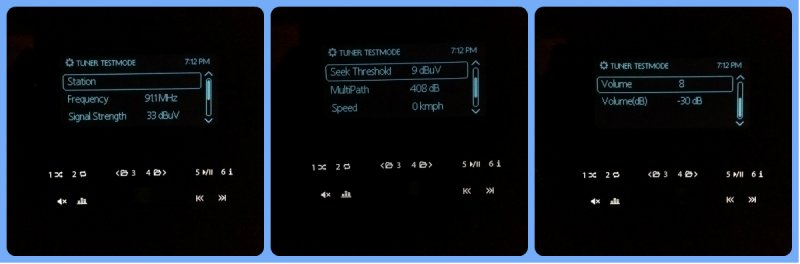 Debug Logs
Debug Logs
A check box to turn ON/OFF log files of the system. However, I could not see any files in my USB stick even after driving for quite sometime with this turned ON.
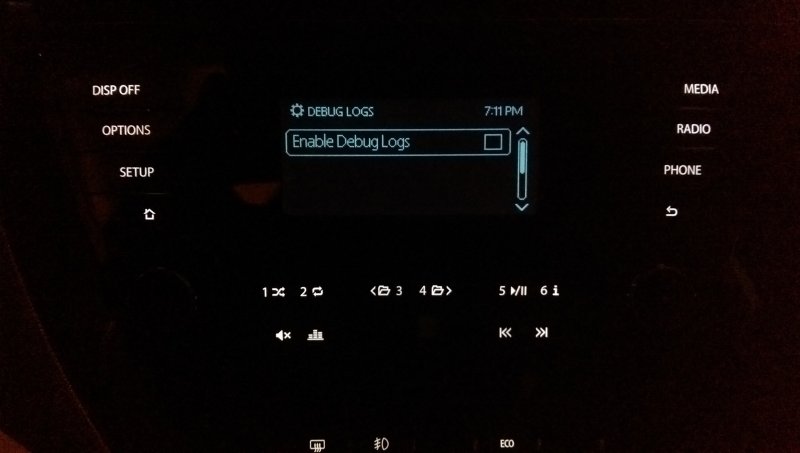 Temperature
Temperature
Current ambient temperature in Celsius is displayed in parenthesis.

That's all folks, please feel free to try this out in your Tiago (or any Tata vehicle with Harman audio for that matter) and let me know your thoughts. You might find different options or functionality based on your system and current software version.


![Big Smile [:D] [:D]](https://www.theautomotiveindia.com/forums/images/smilies/Big%20Smile.gif)
![Surprise [surprise] [surprise]](https://www.theautomotiveindia.com/forums/images/smilies/Surprise.gif) .
.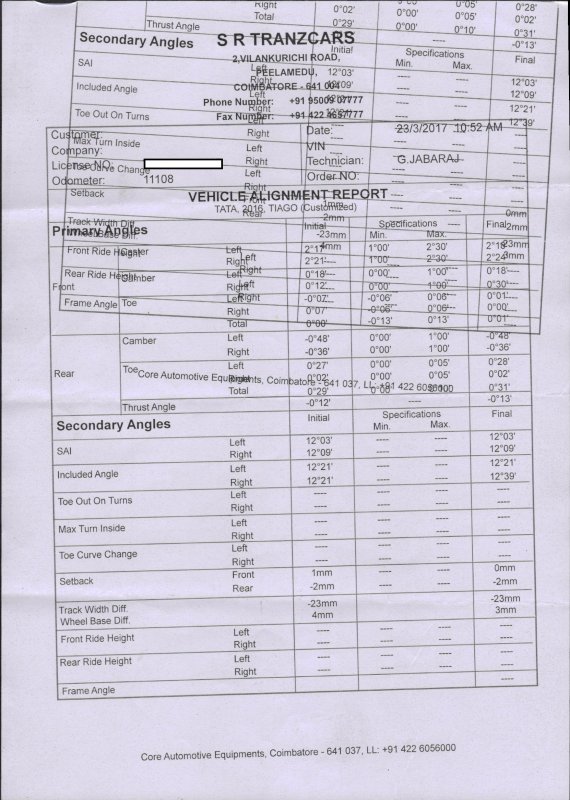
![Frustration [frustration] [frustration]](https://www.theautomotiveindia.com/forums/images/smilies/Frustration.gif)

![Anger [anger] [anger]](https://www.theautomotiveindia.com/forums/images/smilies/Anger.gif) .
. 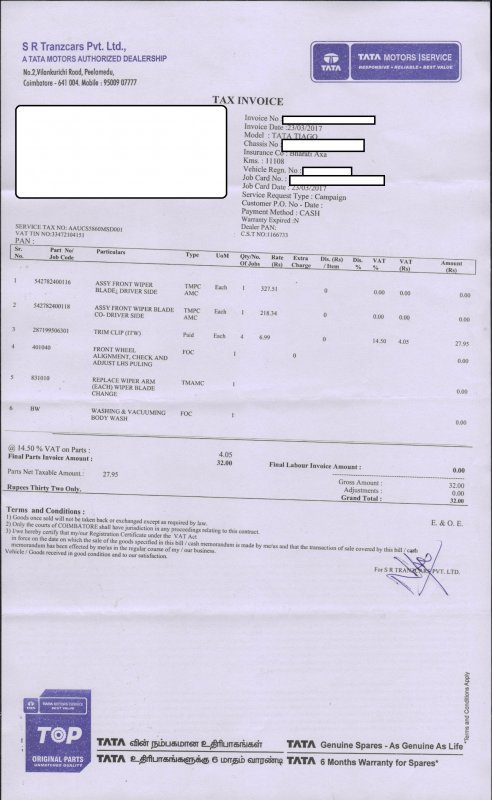

![Laugh [lol] [lol]](https://www.theautomotiveindia.com/forums/images/smilies/Laugh.gif)
![Wink [;)] [;)]](https://www.theautomotiveindia.com/forums/images/smilies/Wink.gif)
![Evil [evil] [evil]](https://www.theautomotiveindia.com/forums/images/smilies/Evil.gif) .
. 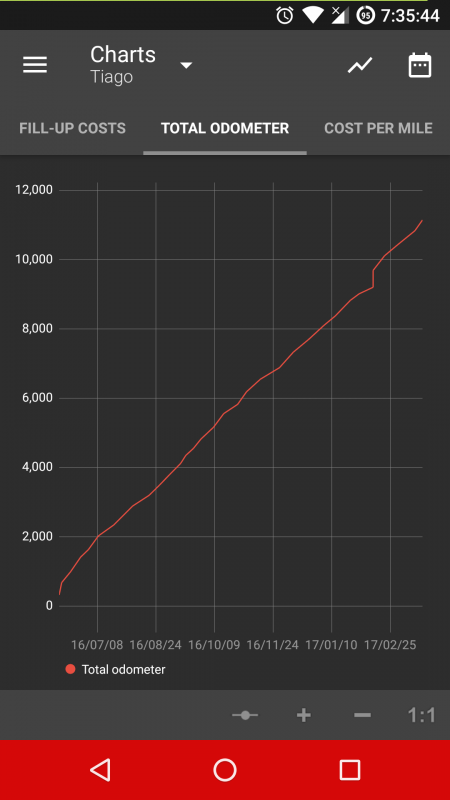
![Clap [clap] [clap]](https://www.theautomotiveindia.com/forums/images/smilies/Clap.gif)
![Smile [:)] [:)]](https://www.theautomotiveindia.com/forums/images/smilies/Smile.gif) .
.