.
CAR HUD - HEADS UP DISPLAY
PART: XCIX (99): My ALBUS gets it soon!

childhood is what anyone wants to remember of it. We do not remember days; we remember moments.
I am fortunate to evolve from 1960s View Master 3D Gadget to today’s 4K 3D OLED TVs. I still remember the moment that made me to get thrilled while looking at the 3D depth in the View Master.
The one thing today excites me is the 3D Augmented Reality Holograms…. especially after the movies like Avengers Age of Ultron & Jurassic World.
Yes, I am talking about HUD- Heads Up Display!
A car HUD is any transparent display that presents data without obstructing the drivers view. First designed for airplanes there seems to be real interest in the market for them now.
In a world full of augmented reality snowboard goggles and Google Glass, it seems only fair that our cars get to enjoy some of the same treatment.
HUDs are being deployed in new car models like the 2016 Audi A7, the Mercedes S55, and a dozen or so vehicles under the GM umbrella. Automakers like Jaguar, Hyundai, and Land Rover have all thrown their hat into the ring at the latest auto shows.
I know, current HUD technology is still in its infancy, -technically the old style of displays go back to the 90’s.
But, still I wanted to give one such gadget to my ALBUS! , and enjoy the technology.
My exploration began!!
We have many options:
1. Buy a dedicated HUD gadget which can display on the reflective film pasted on the windshield, requires linked to the car’s OBDII port. Costs Approx.: 35 to 50 dollars

2. Buy a dedicated HUD gadget which can display on the reflective film pasted on the windshield, works on inbuilt GPS receiver, and requires connecting to 12v power / cigar light socket. Costs Approx.: 20 to 25 dollars

3. Buy a dedicated HUD gadget which can display on the attached reflective screen sheet, works on OBD II + Bluetooth connectivity of your phone. The gadget –bring a projection HUD coupled with voice and gesture controls to any car has an OBD II port. Ex. 1. NAVDY HUD integrates with smartphone (iPhone/Android) and your car (via the OBD II port) in order to function. 2. EXPLORIDE HUD with multimedia ((
https://www.indiegogo.com/projects/exploride-turn-your-car-into-a-smart-car#/) Costs Approx.: 300 to 500 dollars.

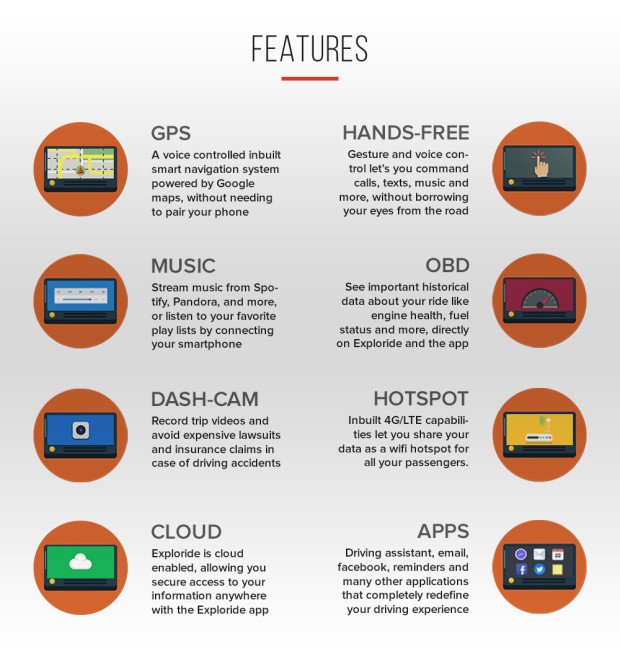
4. Garmin Head-Up Display (HUD) Dashboard Mounted Windshield Projector. It is based on NAVDY tech. Costs Approx.: 500to 600 dollars.

5. Buy only the reflective film, paste on the windshield glass; use your smart phone by keeping it on an anti-skid pad / Sticky Pad on the dash. Costs Approx.: 0.6 to 1.2 dollars (film price)
(
2015 New Car HUD Vehicle mounted Head Up Display System OBD II Fuel Consumption Overspeed display special film reflective film-in Decals & Stickers from Automobiles & Motorcycles on Aliexpress.com | Alibaba Group)
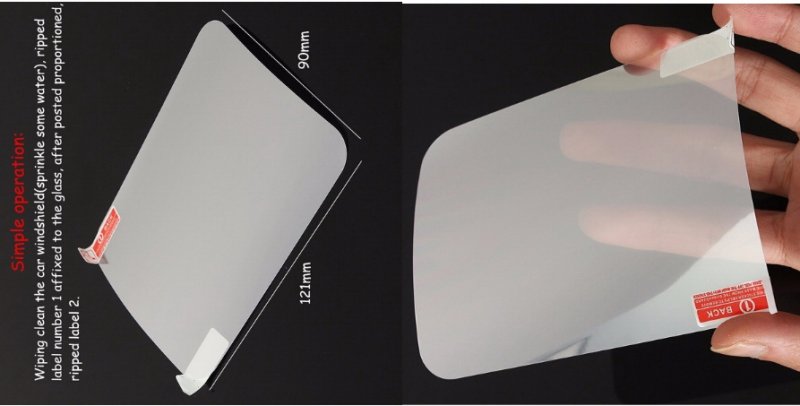
6. Buy a Mobile GPS Navigation Bracket HUD for Smart Phone which reflects the data (of the APP software) on the attached special reflective screen sheet. Costs Approx.: 12 to 15 dollars
(
Universal folding Mobile GPS Navigation Bracket HUD Head Up Display For Smart Phone Car Mount Stand Phone Holder Safe Adsorption-in Holders & Stands from Phones & Telecommunications on Aliexpress.com | Alibaba Group)

There are 3 to 6 inch displays and I wanted minimum 5‘display. As I don’t want to paste on the windscreen, I liked a foldable mount (Option 6) with reflective screen which can be placed as I like. For that I need my smart phone (Samsung Galaxy Note2 @ 5.5’ screen) and an APP that can reflect opposite direction so that I can read the data. I found the APP DigiHUD Pro Speedometer v1.1.5 Or Navier Hud Navigation Premium is best and downloaded from Google Play Store the DigiHUD Pro . For continuous use, we may need to connect the phone with a USB charger/ Power Bank.
Though I liked, I avoided the dedicated HUD gadget which can display on the reflective film pasted on the windshield, requires linked to the car’s OBDII port. The reason, though the data will be accurate than GPS based, it is expensive, as to avoid windshield interference & don’t know how will it tolerate Indian heat when kept on the dash.
NOTE:
Advantages
* Make you proud as you own Next Gen technology.
* Focused forward -Data is projected so that they won't distract the driver's attention like cellphones or dashboard controls do.
* Eyes refocus much faster when you switch from the road to the projected display that usually floats few feet in front of you.
* Prices are coming down and we can buy a head-up display that might offer a safer car.
* Shows essential information that one usually had to look on different dials and can group them all in one place for better functionality that a drive would need to get in time and on the right track to the destination.
Disadvantages
* The light efficiency is low in clear sun.
* Before used to, some of us may feel distracting.
* Connection wire/s may look cluttered on the dash board if after market.
* GPS systems are notoriously spotty, and shouldn’t be used as your main method for gauging how fast a car is going at any given time.
* Drivers need information on driving and providing it on the windshield may not be more dangerous than providing it elsewhere in the vehicle. The problem with HUD's that are coming to market is that they dangerously provide non-driving functionality like Texting, E-mail, and integration of other apps. It's illegal in most places, and HUD's should not be integrating and institutionalizing dangerous Distracted Driving functionality.
By choosing the minimum data from the APP software we can have fun & enjoy the technology @ the cheapest cost by trying out option 5 or 6, and, if and when we don’t like it, can remove & keep it away.
Wait for ALBUS pictures and my personal observations soon.
![Big Smile [:D] [:D]](https://www.theautomotiveindia.com/forums/images/smilies/Big%20Smile.gif)
.
![Clap [clap] [clap]](https://www.theautomotiveindia.com/forums/images/smilies/Clap.gif) . I own a 2009 Honda city and have clocked 98,000 km till date. I am planning to start a thread to share my long term ownership experience and modifications done in last seven years. However, would request you to share your knowledge on changing the suspension setup of the car, if possible (I am not sure whether you have done it or not). Also, Dr Mudhan's followers on this thread (who are from NCR/noida) ! Can you please suggest me a good workshop/mechanic for Honda city service? I am now fed up with looting of authorized service centers here (will describe in detail in my thread).
. I own a 2009 Honda city and have clocked 98,000 km till date. I am planning to start a thread to share my long term ownership experience and modifications done in last seven years. However, would request you to share your knowledge on changing the suspension setup of the car, if possible (I am not sure whether you have done it or not). Also, Dr Mudhan's followers on this thread (who are from NCR/noida) ! Can you please suggest me a good workshop/mechanic for Honda city service? I am now fed up with looting of authorized service centers here (will describe in detail in my thread).![Clap [clap] [clap]](https://www.theautomotiveindia.com/forums/images/smilies/Clap.gif) . I own a 2009 Honda city and have clocked 98,000 km till date. I am planning to start a thread to share my long term ownership experience and modifications done in last seven years. However, would request you to share your knowledge on changing the suspension setup of the car, if possible (I am not sure whether you have done it or not). Also, Dr Mudhan's followers on this thread (who are from NCR/noida) ! Can you please suggest me a good workshop/mechanic for Honda city service? I am now fed up with looting of authorized service centers here (will describe in detail in my thread).
. I own a 2009 Honda city and have clocked 98,000 km till date. I am planning to start a thread to share my long term ownership experience and modifications done in last seven years. However, would request you to share your knowledge on changing the suspension setup of the car, if possible (I am not sure whether you have done it or not). Also, Dr Mudhan's followers on this thread (who are from NCR/noida) ! Can you please suggest me a good workshop/mechanic for Honda city service? I am now fed up with looting of authorized service centers here (will describe in detail in my thread).

![Wink [;)] [;)]](https://www.theautomotiveindia.com/forums/images/smilies/Wink.gif)
![Smile [:)] [:)]](https://www.theautomotiveindia.com/forums/images/smilies/Smile.gif)
![Frustration [frustration] [frustration]](https://www.theautomotiveindia.com/forums/images/smilies/Frustration.gif) . Tried to clean the wipers, glass but no use.
. Tried to clean the wipers, glass but no use.![Confused [confused] [confused]](https://www.theautomotiveindia.com/forums/images/smilies/Confused.gif)










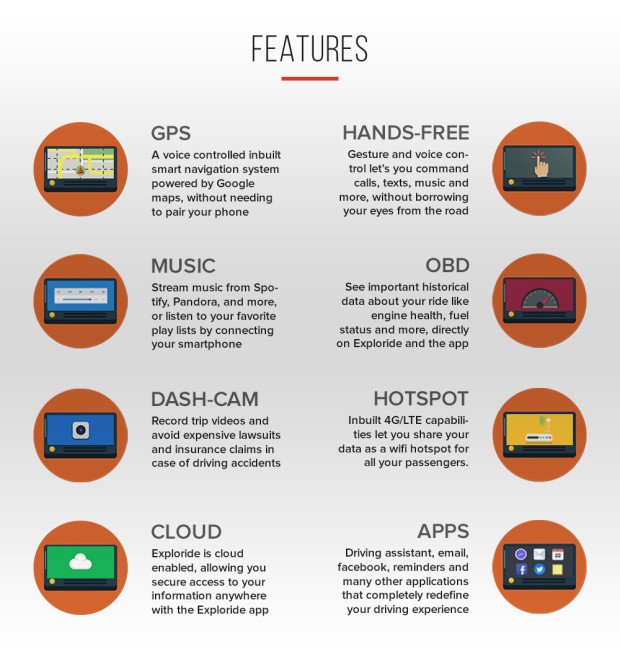

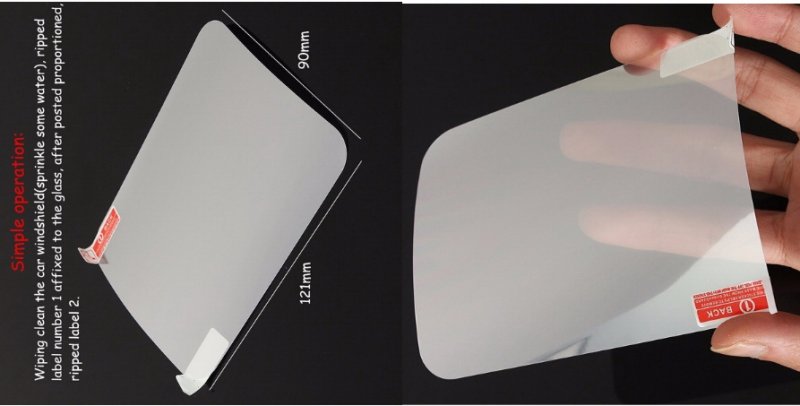

![Big Smile [:D] [:D]](https://www.theautomotiveindia.com/forums/images/smilies/Big%20Smile.gif)