Re: Any TAI-an with ACT Broadband,Chennai ?
Count me in !
I use that 999 plan you mentioned above. And the FUP or that plan is 40 GB and not 20 GB
So here is a review:
- ACT Broadband
- Subscribed Package : CHNACT Blaze
- No FUP limit for uploads
- Quota: 40 GB
- Speed: Torrents=2.8 Mb/s (according to seeds) Normal Downloads: 2.5 - 3.0 Mb/s (Good servers)
- No Connectivity issues but beware, the LAN cable that they give will break easily if bended.
- A.S.S : ASS is good. We called the cust. care for booking a connection at 5:30 PM and a ACT serviceman knocked our door at 6:15 PM. Good !
Count me in !
I use that 999 plan you mentioned above. And the FUP or that plan is 40 GB and not 20 GB
So here is a review:
- ACT Broadband
- Subscribed Package : CHNACT Blaze
- No FUP limit for uploads
- Quota: 40 GB
- Speed: Torrents=2.8 Mb/s (according to seeds) Normal Downloads: 2.5 - 3.0 Mb/s (Good servers)
- No Connectivity issues but beware, the LAN cable that they give will break easily if bended.
- A.S.S : ASS is good. We called the cust. care for booking a connection at 5:30 PM and a ACT serviceman knocked our door at 6:15 PM. Good !
Attachments
-
165.9 KB Views: 1,078
-
37.1 KB Views: 136
-
27.6 KB Views: 138
Last edited:




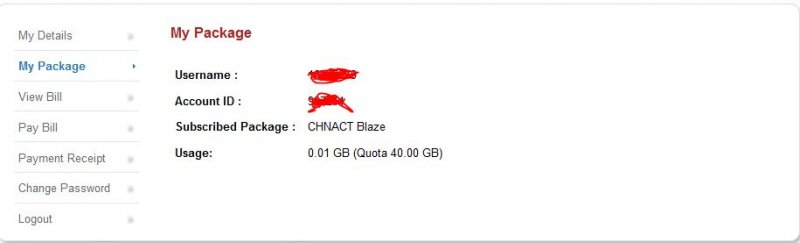
![Smile [:)] [:)]](https://www.theautomotiveindia.com/forums/images/smilies/Smile.gif)
![Big Smile [:D] [:D]](https://www.theautomotiveindia.com/forums/images/smilies/Big%20Smile.gif) ) and tried 2g internet on the then-treasured Nokia 6600, it was super slow. But thanks anyway!
) and tried 2g internet on the then-treasured Nokia 6600, it was super slow. But thanks anyway!
![Laugh [lol] [lol]](https://www.theautomotiveindia.com/forums/images/smilies/Laugh.gif) ). Even if you share it with others, they will forget it in seconds.
). Even if you share it with others, they will forget it in seconds.![Cheers [cheers] [cheers]](https://www.theautomotiveindia.com/forums/images/smilies/Cheers.gif)
![Confused [confused] [confused]](https://www.theautomotiveindia.com/forums/images/smilies/Confused.gif)