Thread Starter
#16
Updated to Android L and mini Review.
Was waiting for the OTA update to arrive in India but got egged to go ahead with manual update (in oneplus forum). Downloaded the manual (OTA) update file from OnePlus forum. Today morning manually updated. The screen shots before and after update are:
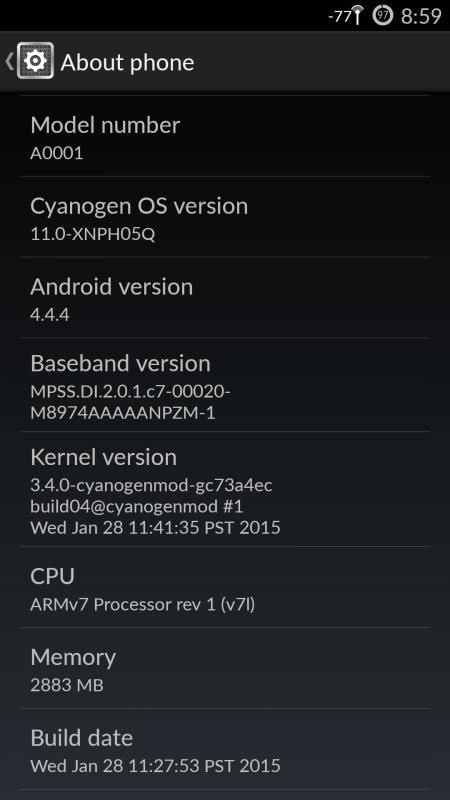

Battery consumed was from 97% to 85% and it took 19 minutes to complete. Needed to update "Google Play" and reconfigure "eMail" App (not the gmail). ALL other Apps n Data are intact.
I like the new like screen, which shows notifications also. We can directly open the notifications from the lock screen (after keying in the PIN).
Notifications and toggles are available together now; the toggles at the top & notifications at the bottom. A small down swipe brings the Notifications; screen is covered only to the extent of notifications. Full down swipe shows the toggles and above it "time, date, next alarm, weather, owner info, battery / signal etc" are shown in the Status Bar.
Touching the battery icon in status bar brings the battery consumption statistics. CM11S allowed for showing Signal Level in dBm in the status bar; I'm yet to locate it in CM12.
This CM12 allows user to Change "Hue, Saturation, Contrast etc" of the screen apart from the standard Brightness. Yet to fiddle with that.
Rebooting takes wee bit more time now. Battery consumption will be seen in a couple of days. Free RAM is 1.9GB as against less in CM11S. Soooooo, obviously everything is super quick. Happy to update.
Was waiting for the OTA update to arrive in India but got egged to go ahead with manual update (in oneplus forum). Downloaded the manual (OTA) update file from OnePlus forum. Today morning manually updated. The screen shots before and after update are:
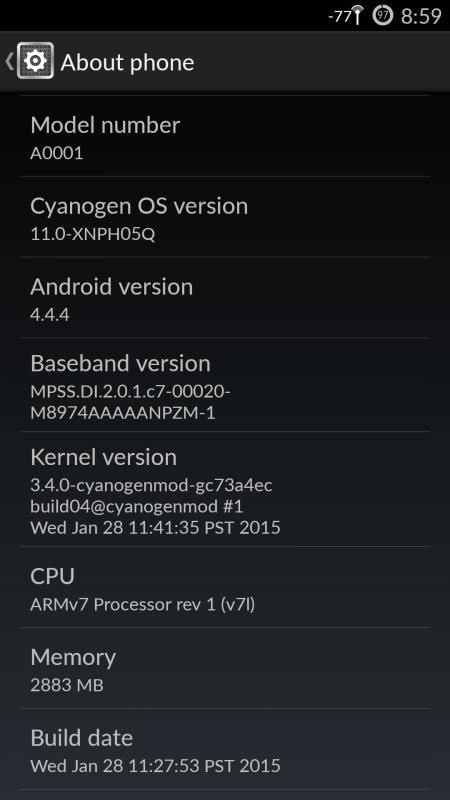

Battery consumed was from 97% to 85% and it took 19 minutes to complete. Needed to update "Google Play" and reconfigure "eMail" App (not the gmail). ALL other Apps n Data are intact.
I like the new like screen, which shows notifications also. We can directly open the notifications from the lock screen (after keying in the PIN).
Notifications and toggles are available together now; the toggles at the top & notifications at the bottom. A small down swipe brings the Notifications; screen is covered only to the extent of notifications. Full down swipe shows the toggles and above it "time, date, next alarm, weather, owner info, battery / signal etc" are shown in the Status Bar.
Touching the battery icon in status bar brings the battery consumption statistics. CM11S allowed for showing Signal Level in dBm in the status bar; I'm yet to locate it in CM12.
This CM12 allows user to Change "Hue, Saturation, Contrast etc" of the screen apart from the standard Brightness. Yet to fiddle with that.
Rebooting takes wee bit more time now. Battery consumption will be seen in a couple of days. Free RAM is 1.9GB as against less in CM11S. Soooooo, obviously everything is super quick. Happy to update.


![Anger [anger] [anger]](https://www.theautomotiveindia.com/forums/images/smilies/Anger.gif) ) and I installed it.
) and I installed it. 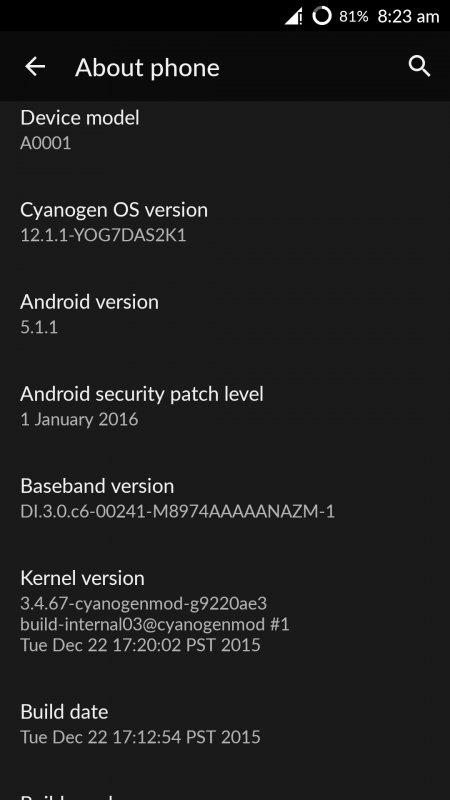
![Surprise [surprise] [surprise]](https://www.theautomotiveindia.com/forums/images/smilies/Surprise.gif) But, I tend to use the phone more.
But, I tend to use the phone more. ![Clap [clap] [clap]](https://www.theautomotiveindia.com/forums/images/smilies/Clap.gif)
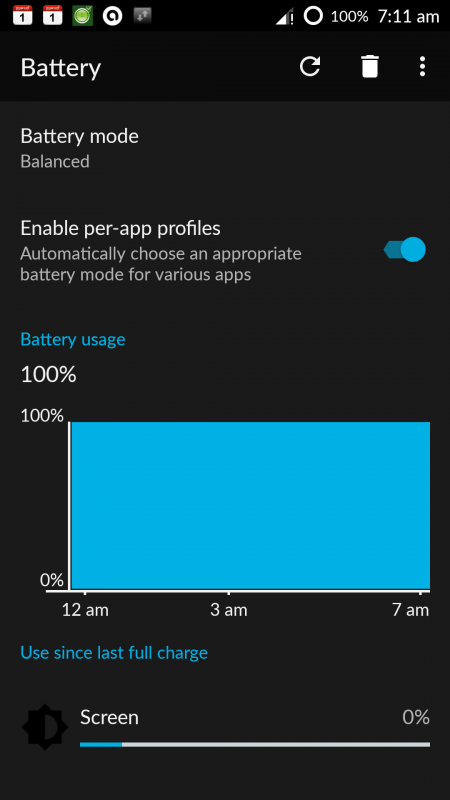
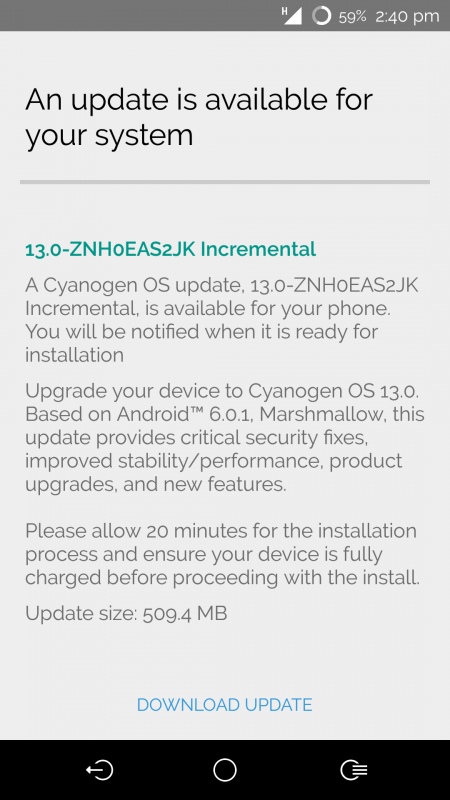

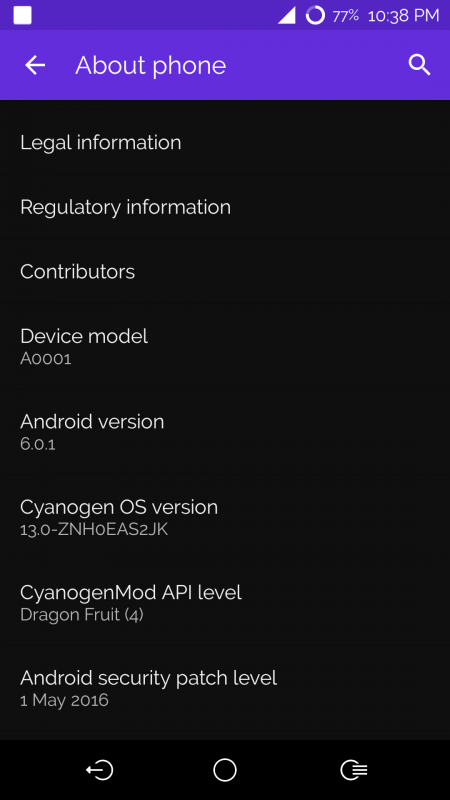
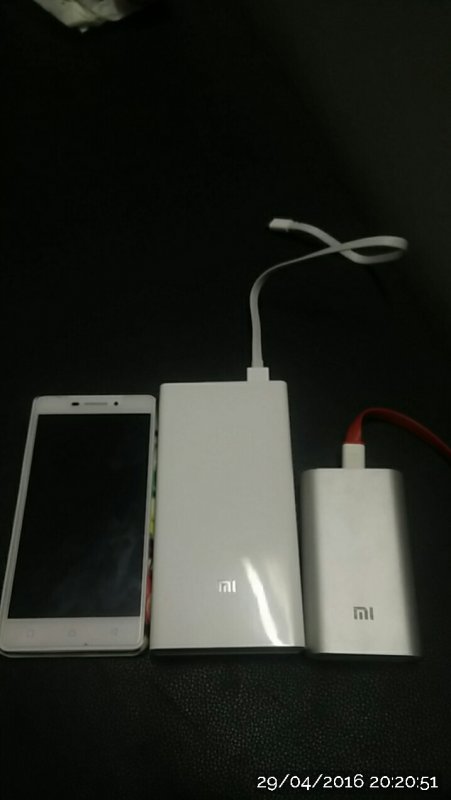
![Wink [;)] [;)]](https://www.theautomotiveindia.com/forums/images/smilies/Wink.gif)
![Frustration [frustration] [frustration]](https://www.theautomotiveindia.com/forums/images/smilies/Frustration.gif)
![Laugh [lol] [lol]](https://www.theautomotiveindia.com/forums/images/smilies/Laugh.gif) ), I wanted to ask if you are planning to switch to Nougat? As there won't be an official update, any thoughts of trying out third party OS like Lineage?
), I wanted to ask if you are planning to switch to Nougat? As there won't be an official update, any thoughts of trying out third party OS like Lineage?![Smile [:)] [:)]](https://www.theautomotiveindia.com/forums/images/smilies/Smile.gif)