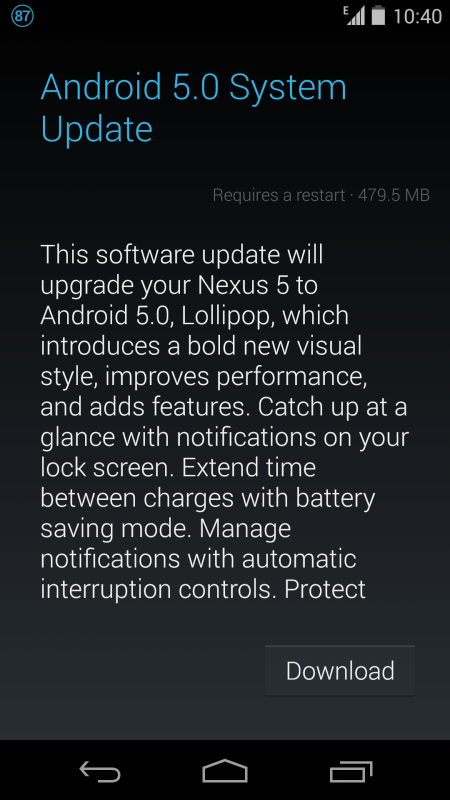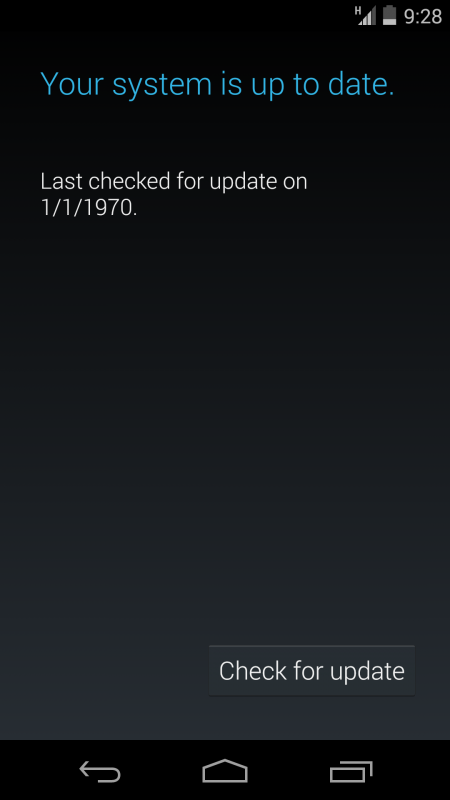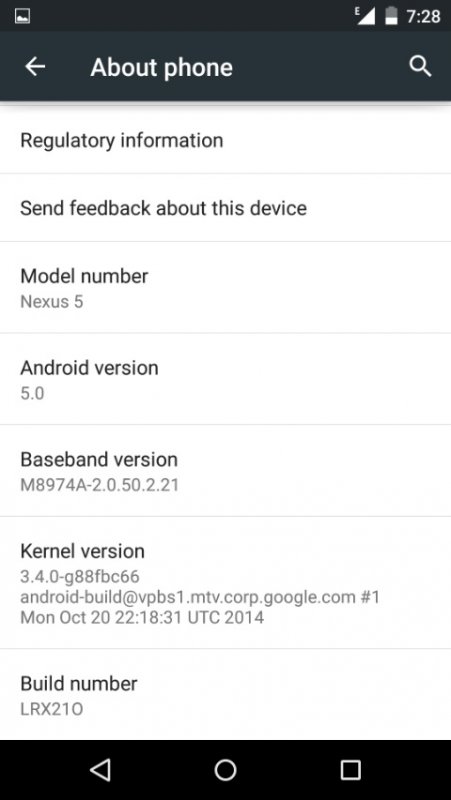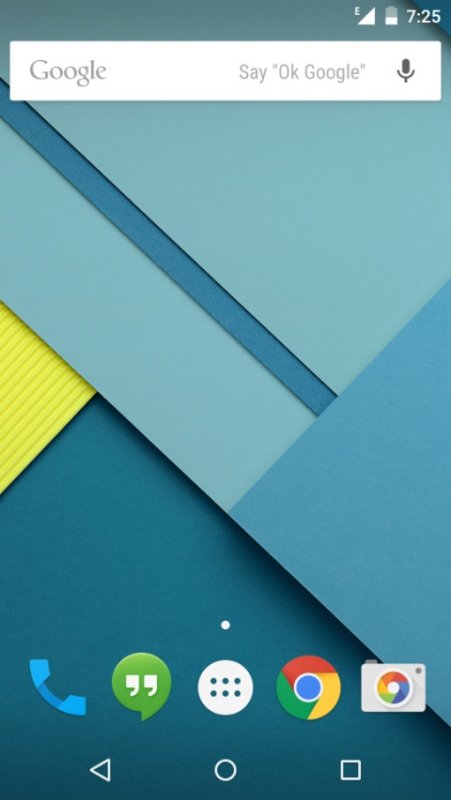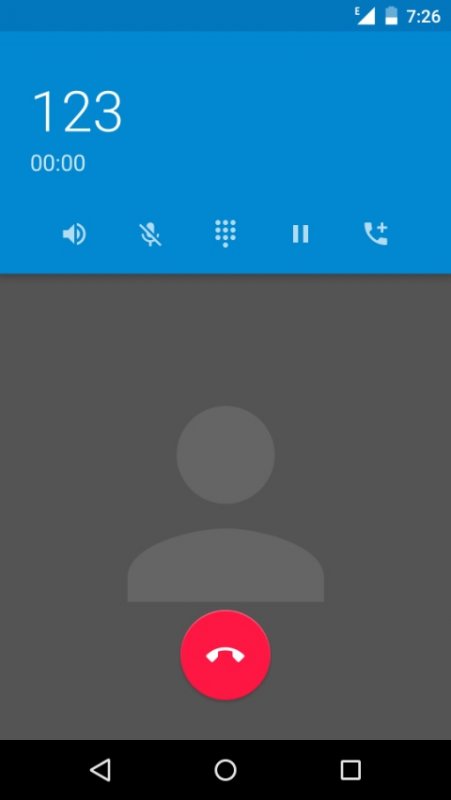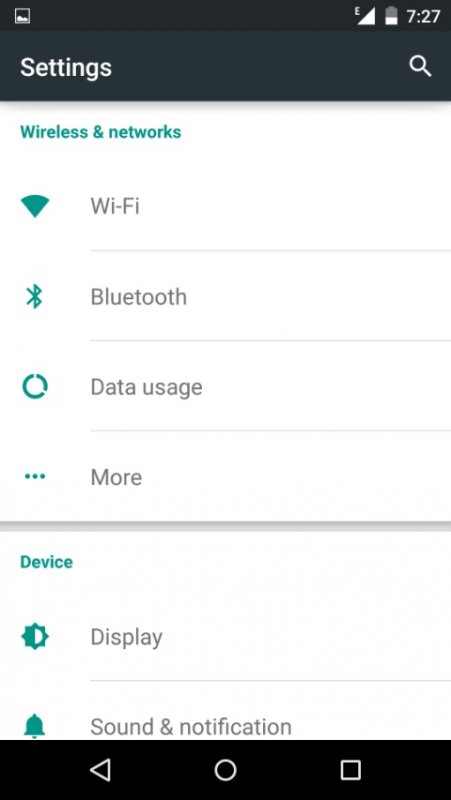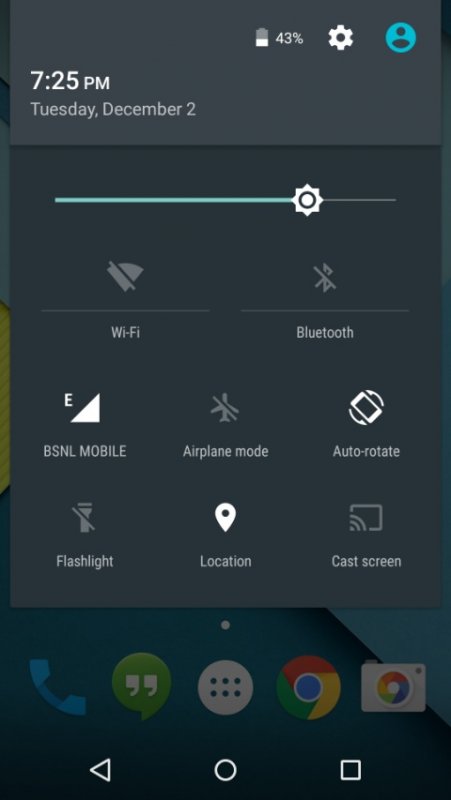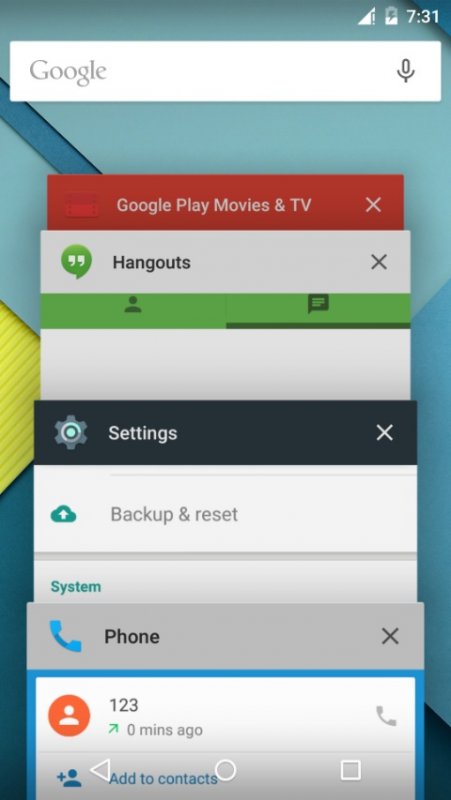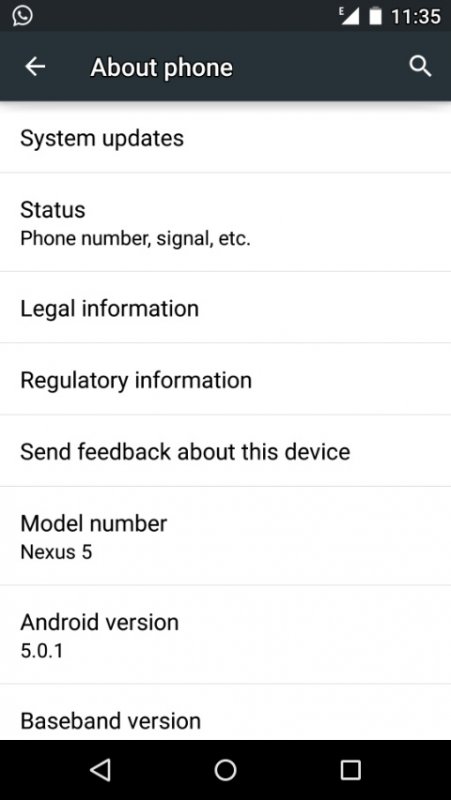I always thought there is a bug related to wifi. In battery status it always showed on. Now i disabled scanning and now wifi remains off. I get 3 hours of screen time (100%-15%) will post how much battery improves after turning this off.
Review of My Yet Another New Phone - Nexus 5
- Thread Starter Raja
- Start date
That battery life is too low I guess. You should try a custom ROM. Heard it's improved a lot In Lollipop.
![Big Smile [:D] [:D]](https://www.theautomotiveindia.com/forums/images/smilies/Big%20Smile.gif)
Some news to Nexus 5 users!Ajay Devgan uses Nexus 5 in Singham returns movie.
BTW,did anyone got Android 5.0 on your Nexus 5?I still didn't get the update till now.
BTW,did anyone got Android 5.0 on your Nexus 5?I still didn't get the update till now.
I too got it but everytime i try to update it shows an error. So have to manually flash it.
Still waiting for the update.Screenshot taken just now.
Attachments
-
89.8 KB Views: 100
Last edited:
Flashed lollipop official update through fastboot mode. Looking very nice. Didn't notice any bug or any problem yet. ![Clap [clap] [clap]](https://www.theautomotiveindia.com/forums/images/smilies/Clap.gif)
View attachment 153659
View attachment 153660
View attachment 153661
![Clap [clap] [clap]](https://www.theautomotiveindia.com/forums/images/smilies/Clap.gif)
View attachment 153659
View attachment 153660
View attachment 153661
Which method did you follow ? Do we have to unlock the bootloader ?
BTW 5.0.1 is currently not for Nexus 5 .
Last edited:
Finally updated my Nexus 5 to Android 5.0 Lollipop today.I got the OTA update after resetting the phone.Feeling happy now.
My initial impressions after using my Nexus 5 with Lollipop:
Lollipop looks excellent,but,there is some lag after switching on the battery saver.New keypad looks exciting.Battery backup is good on battery saver mode.Overall,Lollipop looks promising with its new look.Only grouse is gallery app has gone,which is not good.
Lollipop looks excellent,but,there is some lag after switching on the battery saver.New keypad looks exciting.Battery backup is good on battery saver mode.Overall,Lollipop looks promising with its new look.Only grouse is gallery app has gone,which is not good.
My initial impressions after using my Nexus 5 with Lollipop:
Lollipop looks excellent,but,there is some lag after switching on the battery saver.New keypad looks exciting.Battery backup is good on battery saver mode.Overall,Lollipop looks promising with its new look.Only grouse is gallery app has gone,which is not good.
Lollipop looks excellent,but,there is some lag after switching on the battery saver.New keypad looks exciting.Battery backup is good on battery saver mode.Overall,Lollipop looks promising with its new look.Only grouse is gallery app has gone,which is not good.
One more important thing is you should update all your apps ,because some of them may not compatible with lollipop and slowing down your phone.
Last edited: