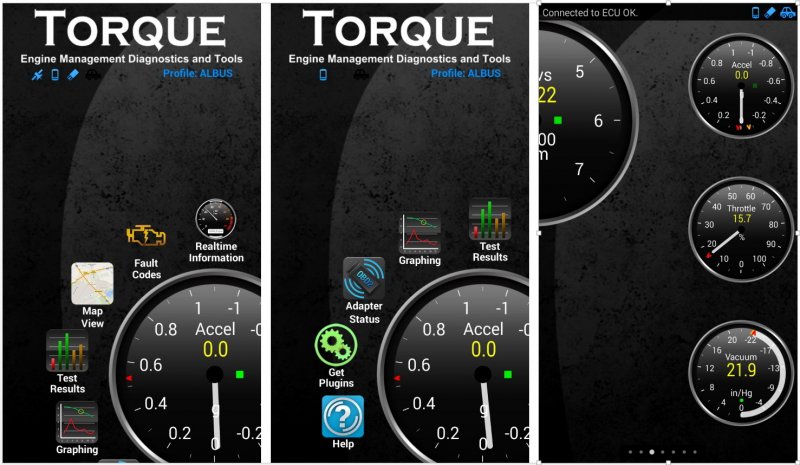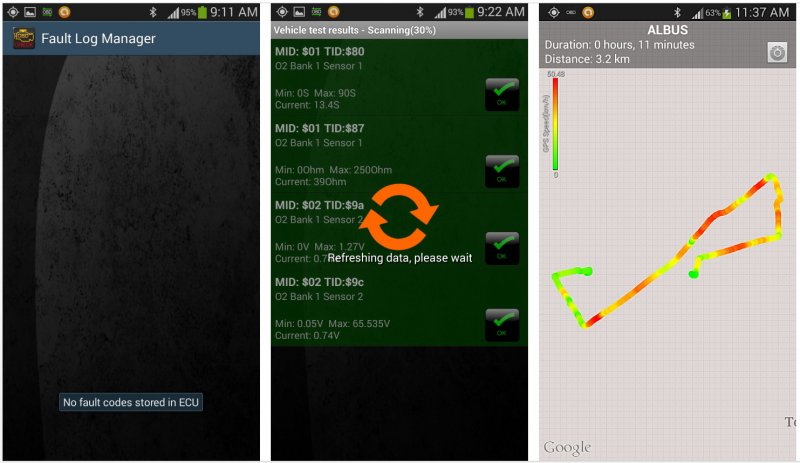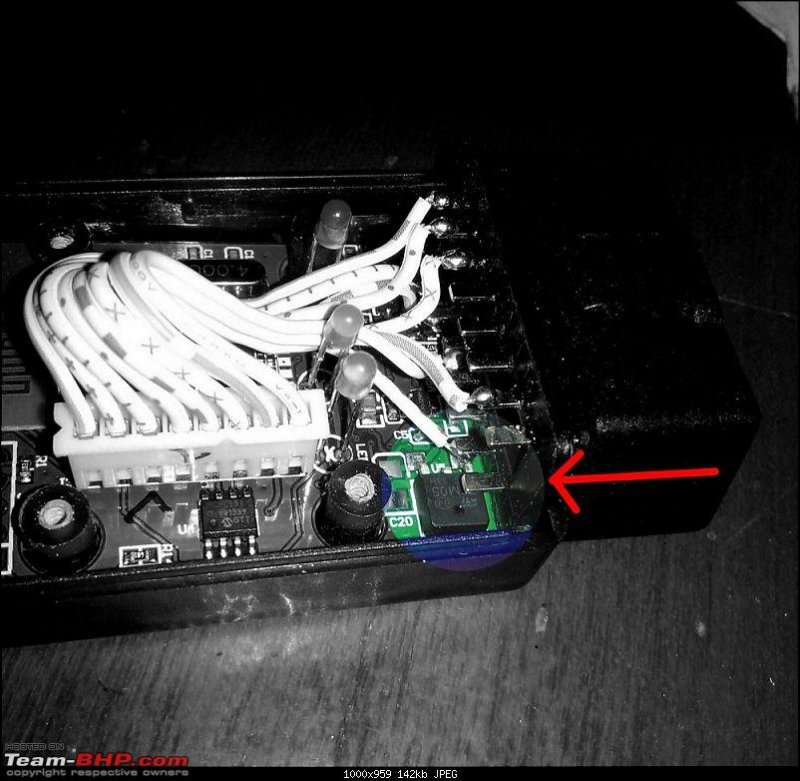.
PART XLVII
ANHC ECU - HOW BEST WE CAN MONITOR?
ECU – Engine Control Unit, the car's electronic brain is actively monitoring dozens of parameters & this is where diagnostics hardware and apps like Torque step in, putting all of that data at our fingertips.
First I was scared and then got attracted to this pretty nifty dongle ELM 327 -OBD II SCANNER , bought one from aliexpress @ JUST 6 $.
A plug and play device which we connect it to our car's OBD-II port and then our phone via Bluetooth to view a host of things like speed, torque, engine pressure, engine load, coolant temperature etc., in real time.
When the Check Engine Light (CEL) on, the most significant use to check whether there are any fault messages being displayed by the engine and if yes, then to understand what is wrong.
Yes, this diagnostic scanner hardware &, the Torque Lite or Torque Pro app software give us a peek into the inner workings of our car's brain.
It gives us some knowledge, caution and, of course some fun.

HARDWARE:
There are many expensive ones in market, BT & Wi-Fi types. Example, Scan tool series like OBDLink MX Bluetooth , Kiwi Wi-Fi OBD Scanner, IOBD2 Wi-Fi OBD2 Scanner.
I preferred a cheap, Chinese ELM327 type with latest firmware update which I felt sufficient for me.
Hardware Rev v1.5 (there is no hardware v2.1 in market, its only software rev v2.1, so please aware before buying). SuperMini supports more protocols & Size is only 3cms, no obstruction while driving and no messing of internal component as it is in toto IC based.
2014 New Super MINI Bluetooth ELM 327 V1.5 OBD2 / OBDII ELM327 for Android Torque Car Code Scanner FREE SHIPPING-in Code Readers & Scan Tools from Automobiles & Motorcycles on Aliexpress.com

Insert the ELM327 Bluetooth adapter into the OBDII port , Which is just right side of the center console, under the steering. (you should notice it receiving power even without the car turned on!)
Turn ON Bluetooth on your phone
Go to your Bluetooth settings on your phone and scan for available devices to pair with. Find the OBDII scanner in the list (probably will be the only one) and pair the device to your phone. You can enter the suggested password of 0000 or 1234 and it should pair up.
Once paired, go your applications and open the Torque app. It will take a moment to communicate and pair up to the ECU.
At this point you are connected to the ECU and can read/clear codes and start your car to view real time information from the ECU.
SOFTWARE:
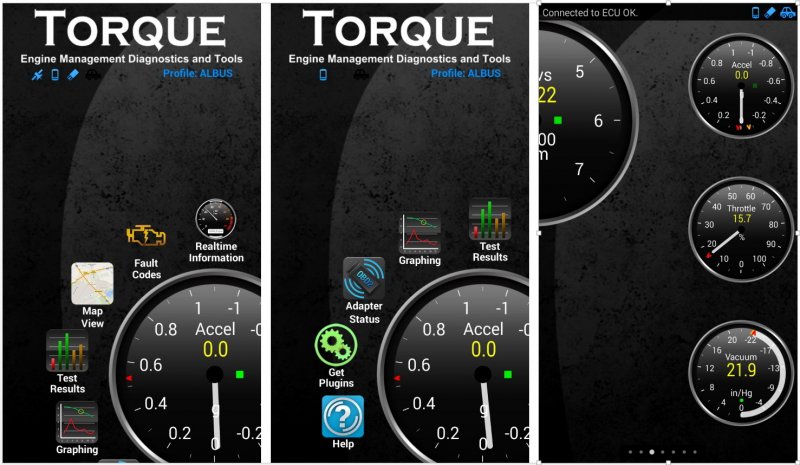
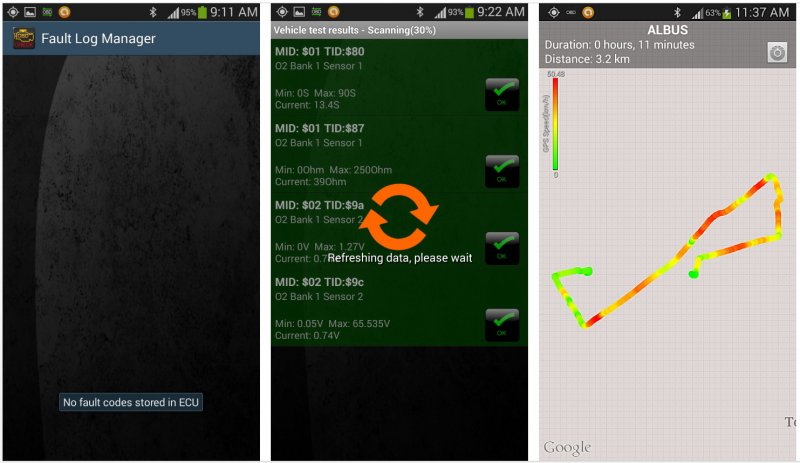
Many such software are there in the market, some are free & others are paid version. Example,
OBD Droidscan Pro, OBD Car Doctor, BOSCH fun2drive. But I preferred TORQUE PRO.
TORQUE APPLICATION SOFTWARE:
Make sure you enter car PROFILE like weight and other details properly in Torque app.
Torque Pro brings the user to a home screen where the app's five main functions
Real-time Information,
Check Fault Codes,
View Map,
Test Results, and
Graphing
Anyone can be selected and accessed. Additionally, the home screen displays one large default gauge -- either a tachometer or accelerometer depending on the hardware present. (The free Torque Lite takes the user straight to the Real-time Information screen and lacks the other four functions of the Pro version.)
We can swipe between seven "screens" upon which they may place any number of virtual gauges. Gauge types include dials, half dials, bar displays, graphs, and digital readouts. These gauges can be set to monitor any of a number of metrics supplied by the phone's sensors (GPS, compass, barometer) or a connected OBD-II monitor (engine RPM, fuel flow rates, temperatures of coolants, oil, or intake air).
After inputting vehicle-specific values for engine displacement, vehicle weight, and fuel type into a vehicle profile, Torque Pro can calculate 0-60 time, trip distance, or quarter-mile times even calculate estimates for fuel economy, horsepower, and torque.
The View Map function displays a Google Map with a color-coded log of your last few trips. Green segments represent low speeds and red represents high speeds. Users can also choose to display G-forces or altitude logs on this map.
Graphing lets users plot data from any two vehicle sensors (for example, fuel pressure and engine RPM) on a chart for easy comparison.
The
Check Fault Codes function performs a scan of the vehicle's diagnostics system and displays any error codes present. Test Results allows users to perform a similar check to make sure their vehicle's sensors are reporting properly.
OBD Trouble Codes(DTC) OBDmax - This application was developed especially for users ELM327 adapter or that users who can’t find DTC description in own scanner; has about 7000 generic and 3000 vendor error codes OBDII and descriptions.
TIPS TO READ OBD ERROR CODES IN A HONDA
Example: P0113 Honda
P0113 Honda - Intake Air Temperature Sensor Circuit High Voltage
Possible causes
- Faulty Intake Air Temperature (IAT) sensor
- Dirty air filter
- Intake Air Temperature (IAT) sensor harness is open or shorted
- Intake Air Temperature (IAT) sensor circuit poor electrical connection
When is the code detected?
- An excessively high voltage from the sensor is sent to ECM.
Possible symptoms
- Engine Light ON (or Service Engine Soon Warning Light)
P0113 Honda Description
The Intake Air Temperature (IAT) sensor is built into mass air flow sensor or in some vehicles mounted to the air filter duct housing. The sensor detects intake air temperature and transmits a signal to the Engine Control Module (ECM).The temperature sensing unit uses a thermistor which is sensitive to the change in temperature. Electrical resistance of the thermistor decreases in response to the temperature rise. The Intake Air Temperature signal is used as an input for various systems in the vehicle.
TOP 50 HONDA OBD-II ENGINE CODES
• P0740 HONDA Transmission Lock-Up Control System Fault
• P1456 HONDA Evaporative Emissions Control System Leakage Fuel Tank
• P0420 HONDA Catalyst System Efficiency Below Threshold Bank 1
• P0505 HONDA Idle Air Control Valve
• P1259 HONDA VTEC System Malfunction
• P1009 HONDA Variable Valve Timing Control Advance Malfunction
• P1457 HONDA Evaporative Emissions Control System Leakage EVAP Canister System
• P0141 HONDA O2 Sensor 1 Sensor 2 Heater Circuit Malfunction Bank
• P1362 HONDA Top Dead Center Sensor 1 No Signal
• P2646 HONDA VTEC Oil Pressure Switch Circuit Low Voltage
• P1361 HONDA Top Dead Center Sensor 1 Intermittent Interruption
• P0730 HONDA Faulty Shift Control System
• P0135 HONDA O2 Sensor Heater Circuit Malfunction Bank 1 Sensor 1
• P0780 HONDA Shift Control System Fault
• P0705 HONDA Short In Transmission Range Switch Circuit
• P0341 HONDA Camshaft Position Sensor Incorrect Phase Detected
• P0171 HONDA Fuel Injection System Too Lean Bank 1
• P2647 HONDA VTEC Oil Pressure Switch Circuit High Voltage
• P0325 HONDA Knock Sensor Circuit Malfunction
• P1298 HONDA Electric Load Detector Circuit High Voltage
• P0108 HONDA Manifold Absolute Pressure Sensor Circuit High Voltage
• P0700 HONDA Automatic Transmission Fault
• P1491 HONDA Exhaust Gas Recirculation Valve Insufficient Lift
• P0134 HONDA Air/Fuel Ratio Sensor Bank 1, Sensor 1 Heater System Malfunction
• P0172 HONDA Fuel System Too Rich Bank 1
• P1157 HONDA Air/Fuel Ratio Sensor 1 Range/Performance Problem
• P0113 HONDA Intake Air Temperature Sensor Circuit High Voltage
• P0128 HONDA Coolant System Malfunction
• P0706 HONDA Open In Transmission Range Switch Circuit
• P0300 HONDA Random Cylinder Misfire Detected
• P0741 HONDA Torque Converter Clutch Hydraulic Circuit Stuck Off
• P1164 HONDA Air/Fuel Ratio Sensor 1 Range/Performance Problem
• P0753 HONDA Shift Solenoid 'A' Circuit Fault
• P1739 HONDA Problem in 3rd Clutch Pressure Switch Circuit
• P1381 HONDA Cylinder Position Sensor Intermittent Interruption
• P0401 HONDA Exhaust Gas Recirculation Insufficient Flow
• U0155 HONDA FCAN Malfunction (Gauge Control Module-ECM/PCM)
• P0118 HONDA Engine Coolant Temperature Sensor 1 Circuit High Voltage
• P0301 HONDA Cylinder Number 1 Misfire Detected
• P1768 HONDA A/T Clutch Pressure Control Solenoid Valve Circuit
• P0133 HONDA O2 Sensor Circuit Slow Response Bank 1 Sensor 1
• P1705 HONDA Short in Transmission Range Switch Circuit
• P1753 HONDA Problem in Torque Converter Clutch Solenoid Valve Circuit
• P0122 HONDA Throttle Position Sensor 'A' Circuit Low Voltage
• P0685 HONDA Electronic Control Module Power Control Circuit Malfunction
• P1382 HONDA Cylinder Position Sensor 1 No Signal
• P1077 HONDA Intake Manifold Runner Control System Malfunction (Low rpm)
• P0138 HONDA HO2S Bank 1 Sensor 2 Circuit Low Voltage
• P0010 HONDA Variable Control Timing Oil Control Solenoid Valve Malfunction
• P0336 HONDA Crankshaft Position Sensor 'A' Circuit Range/Performance
MORE TO READ & REFER
OBD-II Trouble Codes Popular Visited Codes at Engine-Codes.com | Engine-Codes.com
ADD ONs:
There are add on plugin for torque application. Fuel Economy (Fuel Consumption) is one important plugin for Torque Pro app. It is a better visualization of our car's MPG/Fuel consumption in real-time. Using this plugin we can find out how our driving behaviours affect the fuel consumption. It can also indicate Kilometres per Litre or Miles per Gallon. Unfortunately this plugin is not compatible with my Samsung Galaxy Note- II.
Fuel Economy Plugin for Torque Pro - YouTube
FOOT NOTE & PRECAUTIONS:
As said, The ELM327 Bluetooth transmitter is perfect for the backyard hobbyist, shade tree mechanic, or anyone who wants to play around with OBD-II apps on an Android tablet or phone.
Definitely helpful in spotting car troubles, clearing accumulated errors that fire up the engine check light, Or useful when we simply want to observe our car's behaviour and status in a little more detail in real time, example to trace down to "suspicious fuel trims increase" …
Regarding ELM 327 -OBD II SCANNER, honestly the original ones are very expensive and what we get from China are copy/clones. Not all the Chinese makes are good. I have selected the cheapest and the best among them based on the sales & feedback review.
Remember to unplug the OBD Device when vehicle is not in use as I noticed it stays lit up so it is still drawing power & drain out battery. There are some OBD dongle with on/off switch, but actually the switch never puts off the device but only the Bluetooth signal.
Please note that while reading our own OBD-II fault codes, can be very helpful in diagnosing problems BUT we should only CLEAR codes if we are certain that those codes are not dire in nature.
Ignoring a serious engine fault code could result in significant damage to our vehicle. The information provided here is intended so that we can read our own codes in order to have a better understanding of what might be wrong with your vehicle before we have a professional diagnosis so that we won't be at the mercy of them and might have a better guidance if they are diagnosing a problem incorrectly.
This information is presented in this post is for knowledge purposes only. It is not intended as repair advice.
.
![Confused [confused] [confused]](https://www.theautomotiveindia.com/forums/images/smilies/Confused.gif)

![Confused [confused] [confused]](https://www.theautomotiveindia.com/forums/images/smilies/Confused.gif)







![Wink [;)] [;)]](https://www.theautomotiveindia.com/forums/images/smilies/Wink.gif) as I want the information here as one stop solution for our friends & visitors, avoiding unnecessary time over internet & other forums.
as I want the information here as one stop solution for our friends & visitors, avoiding unnecessary time over internet & other forums.![Smile [:)] [:)]](https://www.theautomotiveindia.com/forums/images/smilies/Smile.gif)




![Big Smile [:D] [:D]](https://www.theautomotiveindia.com/forums/images/smilies/Big%20Smile.gif)