Re: ELM OBDII scanners
You simply need to connect it to socket provided on driver side foot well. You can connect it to laptop or mobile either using USB cable or bluetooth. Scanner provide you fault codes. You also get lots of real time information such as Speed, Coolant temp, Throttle etc. Some information depends upon sensors available in the car. Here are screen shot of Torque App which I use:
Home Screen:
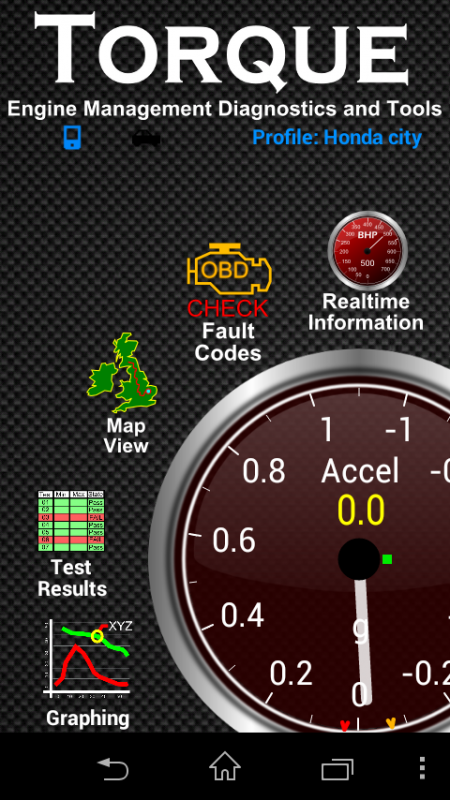
You simply need to connect it to socket provided on driver side foot well. You can connect it to laptop or mobile either using USB cable or bluetooth. Scanner provide you fault codes. You also get lots of real time information such as Speed, Coolant temp, Throttle etc. Some information depends upon sensors available in the car. Here are screen shot of Torque App which I use:
Home Screen:
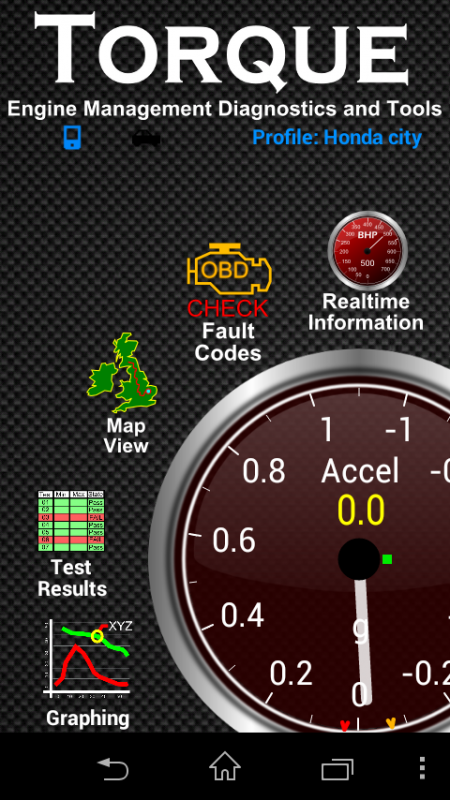
Attachments
-
375.7 KB Views: 157
-
270.9 KB Views: 170






![Frustration [frustration] [frustration]](https://www.theautomotiveindia.com/forums/images/smilies/Frustration.gif)





![Smile [:)] [:)]](https://www.theautomotiveindia.com/forums/images/smilies/Smile.gif)