Microsoft Windows 10 Anniversary Update starts rolling out; here’s how to install it now
Microsoft has begun rolling out the Windows 10 Anniversary Update for existing Windows 10 users across the globe. The Anniversary Update, which was announced at BUILD earlier this year, brings in a host of improvements to Cortana and Microsoft Edge browser among others. It is a steady roll out with newer PCs in line to get it first, but Microsoft has also listed a way to install the update right away without having to wait.
The Windows 10 Anniversary Update brings new functionalities to Cortana, and improves the Edge Browser with support for extensions. The Start Menu has been tweaked to show ‘All Apps’ permanently, and the taskbar can be automatically hidden in the tablet mode. The update also improves Windows Ink Workspace, and also adds new pen apps like Sketchpad, Screen sketch, and Sticky Note.
Microsoft says the update is being steadily rolled out to PCs, and those who have automatic updates enabled will get the update without having to do anything. This process however means one will have to wait for the roll out to reach their computers. Alternatively, Microsoft has also revealed a procedure to manually get the update now without having to wait.
How to get Windows 10 Anniversary Update now
Head over to Settings -> Updates & Security -> Windows Update, and click on Check for Updates. Microsoft says the update will appear as ‘Feature update to Windows 10, version 1607′. You need to click update, and it will start downloading and installing on your PC.
In case you are not able to see the ‘Feature update’, there is another way. Again head over to Settings -> Updates & Security -> Windows Update. But this time instead of clicking on Check for Updates, click on the ‘Learn More’ link. You will be redirected to a support page on Microsoft’s website where you will find a button — ‘Get the Anniversary Update now’. Click on the button to install the ISO file of the update.
While Microsoft hasn’t officially announced it yet, a report claims that it plans to roll out Windows 10 Mobile Anniversary Update as early as next week on August 9. The update is expected to bring improvements to the Windows Camera app, Skype, Settings, and Action Center among others.
Source:


![Frustration [frustration] [frustration]](https://www.theautomotiveindia.com/forums/images/smilies/Frustration.gif)
![Confused [confused] [confused]](https://www.theautomotiveindia.com/forums/images/smilies/Confused.gif)
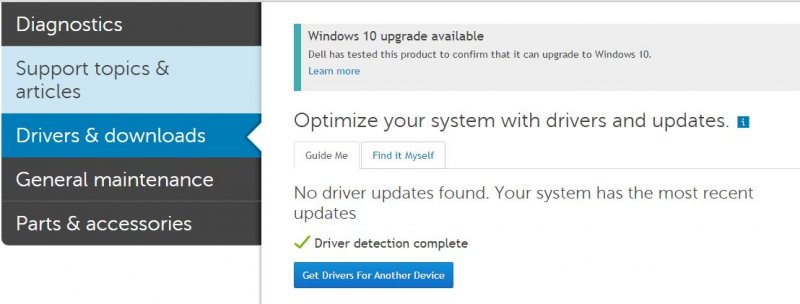
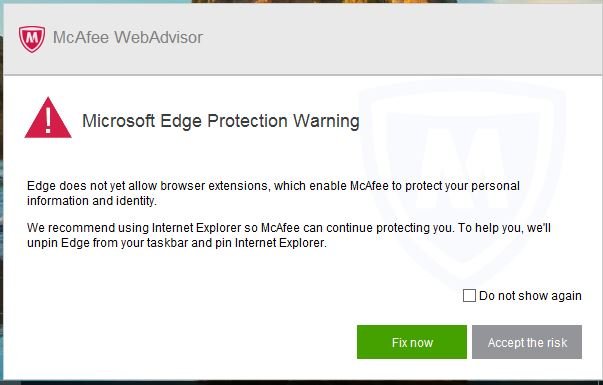
![Clap [clap] [clap]](https://www.theautomotiveindia.com/forums/images/smilies/Clap.gif)



![Cry [cry] [cry]](https://www.theautomotiveindia.com/forums/images/smilies/Cry.gif)
![Glasses [glasses] [glasses]](https://www.theautomotiveindia.com/forums/images/smilies/Glasses.gif)

