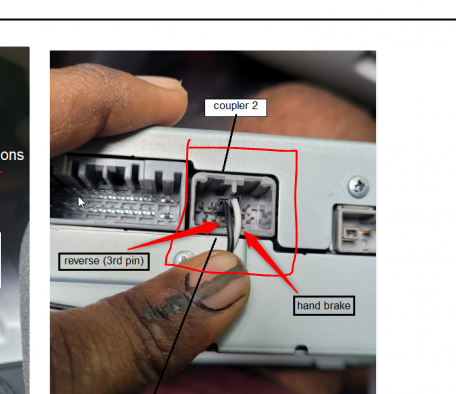Thread Starter
#1
In this detailed article, I'll walk you through my journey of installing a Maruti OE Clarion head unit into my Ignis Delta, which originally came equipped with a basic system supporting calling, USB, and CD functionalities.
Initially, my plan was to upgrade to the 7-inch Maruti OE Harman head unit found in the Ignis Zeta and Alpha models. However, having experienced issues with this unit in my friend's S-Cross—frequent hang-ups and stuttering—I decided to explore other options. While I'm not particularly fond of Android head units either, a knowledgeable friend at Maruti recommended the Clarion 7-inch head unit. Not only does it support wireless Android Auto and CarPlay, but its touch response surpasses that of the Harman system.
Purchasing a brand-new unit wasn't feasible for me, given its hefty price tag of 42k. Fortunately, luck was on my side when I stumbled upon a three-month-old Clarion head unit on Facebook Marketplace. It was listed by someone who had upgraded their Ignis Delta Plus to a 360 Android unit.
However, transitioning from the Harman to the Clarion unit posed a challenge due to the differing plug connections. To address this, I needed a connector coupler harness to convert my car's Harman-compatible harness to one compatible with Clarion. While commercial options like the one from kwidcarsolutions.com were available, priced at 4000, I opted for a more cost-effective DIY approach.
With the assistance of my Maruti friend, I obtained one side of the plug connection. For the other side, I sourced a harness (Baleno Screen Activator) from wavehertz.com, costing Rs. 1300. By utilizing these two couplers, I constructed a conversion coupler. Detailed pin configurations will be provided in the attached photos for your reference.
During the installation process, I had to drill holes into the current frame to align with the stereo screws. Although the fit is now snug, I might consider ordering a new frame in the future, once the part number becomes available and accessible. Additionally, you may need to procure the Fronx Delta Plus GPS module (3A500M74T00). To connect the microphone, I utilized a breadboard pin. For a more comprehensive understanding, please refer to the attached images.
I'll keep you updated on any further developments, including ordering the frame. Stay tuned!




Initially, my plan was to upgrade to the 7-inch Maruti OE Harman head unit found in the Ignis Zeta and Alpha models. However, having experienced issues with this unit in my friend's S-Cross—frequent hang-ups and stuttering—I decided to explore other options. While I'm not particularly fond of Android head units either, a knowledgeable friend at Maruti recommended the Clarion 7-inch head unit. Not only does it support wireless Android Auto and CarPlay, but its touch response surpasses that of the Harman system.
Purchasing a brand-new unit wasn't feasible for me, given its hefty price tag of 42k. Fortunately, luck was on my side when I stumbled upon a three-month-old Clarion head unit on Facebook Marketplace. It was listed by someone who had upgraded their Ignis Delta Plus to a 360 Android unit.
However, transitioning from the Harman to the Clarion unit posed a challenge due to the differing plug connections. To address this, I needed a connector coupler harness to convert my car's Harman-compatible harness to one compatible with Clarion. While commercial options like the one from kwidcarsolutions.com were available, priced at 4000, I opted for a more cost-effective DIY approach.
With the assistance of my Maruti friend, I obtained one side of the plug connection. For the other side, I sourced a harness (Baleno Screen Activator) from wavehertz.com, costing Rs. 1300. By utilizing these two couplers, I constructed a conversion coupler. Detailed pin configurations will be provided in the attached photos for your reference.
During the installation process, I had to drill holes into the current frame to align with the stereo screws. Although the fit is now snug, I might consider ordering a new frame in the future, once the part number becomes available and accessible. Additionally, you may need to procure the Fronx Delta Plus GPS module (3A500M74T00). To connect the microphone, I utilized a breadboard pin. For a more comprehensive understanding, please refer to the attached images.
I'll keep you updated on any further developments, including ordering the frame. Stay tuned!