Thread Starter
#1
You can create a new topic (also called thread) in the forum by clicking “Post Thread” button on the forum homepage and choosing appropriate section.
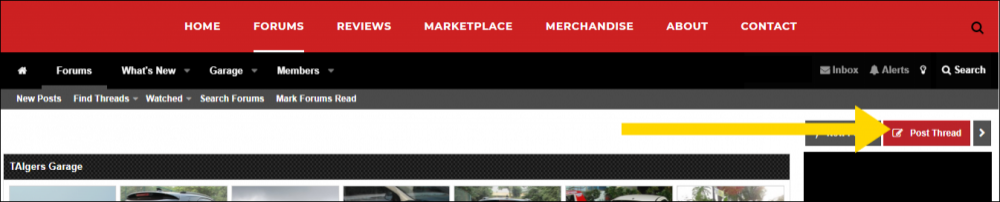
Alternatively, visit the suitable section and click on the “Thread Title” text-box. This will open up the post editor.
To access advanced options such as adding a Poll, click on the “More Options” button.

To attach a Poll, scroll down in the advanced post editor and enter Poll options. Your Poll will be attached upon submitting the thread.
You can view who voted (if display votes publicly option is ticked) by clicking the respective choice in the Poll.
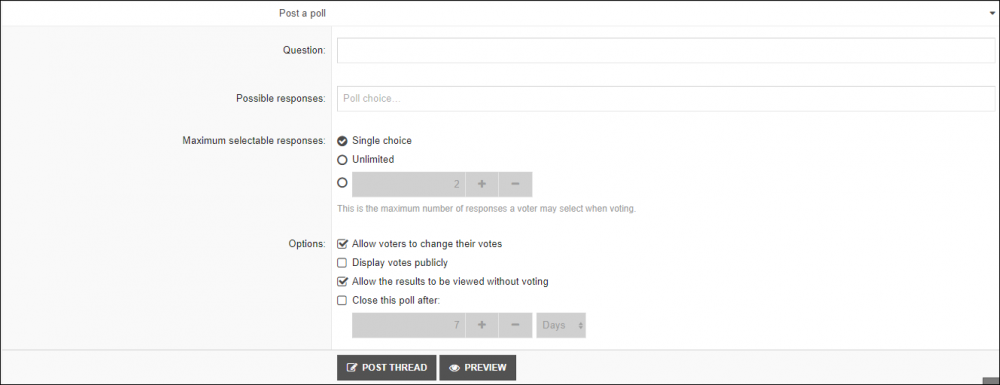
Drive Safe,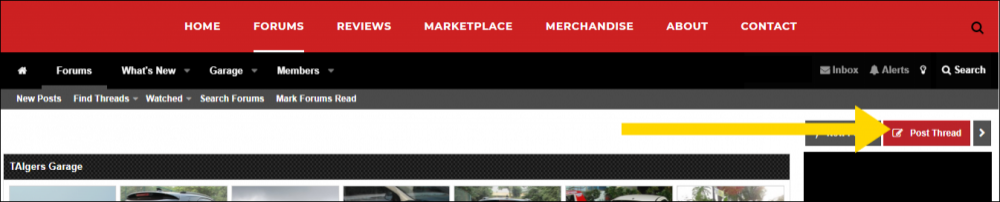
Alternatively, visit the suitable section and click on the “Thread Title” text-box. This will open up the post editor.
To access advanced options such as adding a Poll, click on the “More Options” button.

To attach a Poll, scroll down in the advanced post editor and enter Poll options. Your Poll will be attached upon submitting the thread.
You can view who voted (if display votes publicly option is ticked) by clicking the respective choice in the Poll.
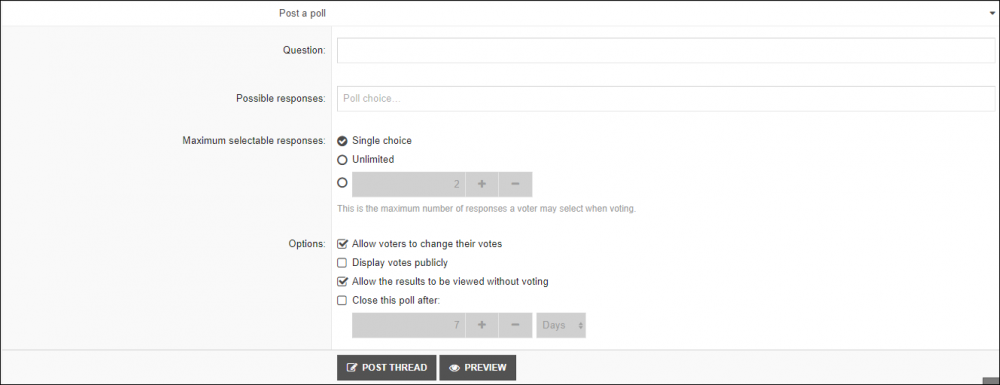
350Z

