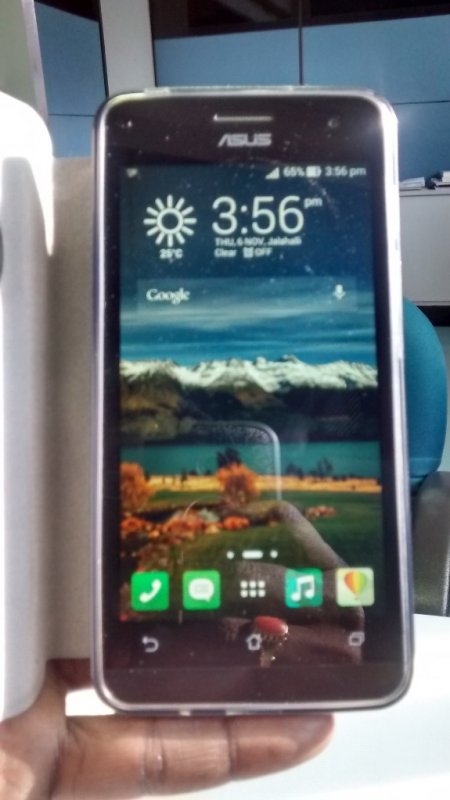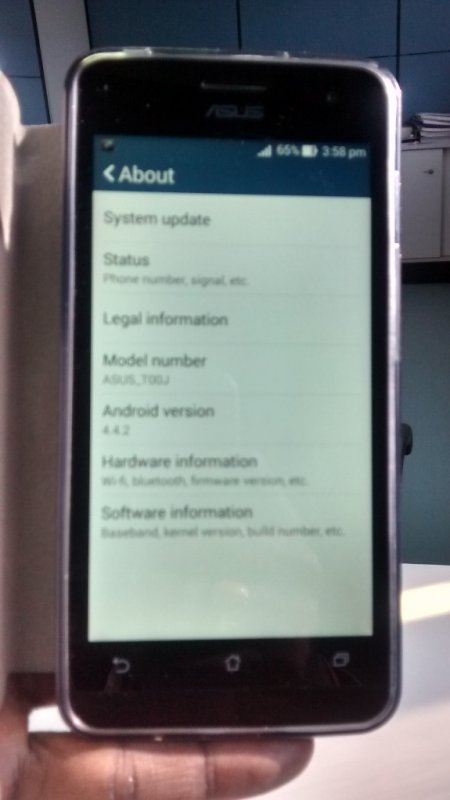I vaguely remember seeing a figure closer to 4 Hrs w.r.to the screen shot posted at post # 12. Will keep it in mind next time. For today, it is a 12H 26M to 32% Battery. The break up is below:
49% : 01H 59M for
Android System (CPU time)
11% : 12H 25M for Standby
09% : 01H 46M for Screen
08% : 00H 06M for
Android OS (CPU Time)
05% : 00H 09M for Google Search
04% : 00H 10M for Solitaire 3D
04% : 10H 41M for Phone idle
03% : 00H 06M for Media Server
03% : 00H 52M for Asus Phone (I guess voice Calls)
The screen was accessed a LOT today for Texting, Note taking, Calendar, checking Contact info, showing off etc (pushing two colleges to ditch their phones in favour of a 5 incher
![Wink [;)] [;)]](https://www.theautomotiveindia.com/forums/images/smilies/Wink.gif)
). One interesting activity to note is the
Android System has eaten 2Hrs of CPU time ! Android OS, with just 6Minutes has contributed to 8%
![Surprise [surprise] [surprise]](https://www.theautomotiveindia.com/forums/images/smilies/Surprise.gif)
. This is interesting.
Easy macsvin. Settings - Asus Customized Settings (under DEVICE) - App installation settings - Prefer external storage. I hope you are already on KitKat.
![Smile [:)] [:)]](https://www.theautomotiveindia.com/forums/images/smilies/Smile.gif)
![Wink [;)] [;)]](https://www.theautomotiveindia.com/forums/images/smilies/Wink.gif) ). One interesting activity to note is the Android System has eaten 2Hrs of CPU time ! Android OS, with just 6Minutes has contributed to 8%
). One interesting activity to note is the Android System has eaten 2Hrs of CPU time ! Android OS, with just 6Minutes has contributed to 8% ![Surprise [surprise] [surprise]](https://www.theautomotiveindia.com/forums/images/smilies/Surprise.gif) . This is interesting.
. This is interesting.![Wink [;)] [;)]](https://www.theautomotiveindia.com/forums/images/smilies/Wink.gif) ). One interesting activity to note is the Android System has eaten 2Hrs of CPU time ! Android OS, with just 6Minutes has contributed to 8%
). One interesting activity to note is the Android System has eaten 2Hrs of CPU time ! Android OS, with just 6Minutes has contributed to 8% ![Surprise [surprise] [surprise]](https://www.theautomotiveindia.com/forums/images/smilies/Surprise.gif) . This is interesting.
. This is interesting.