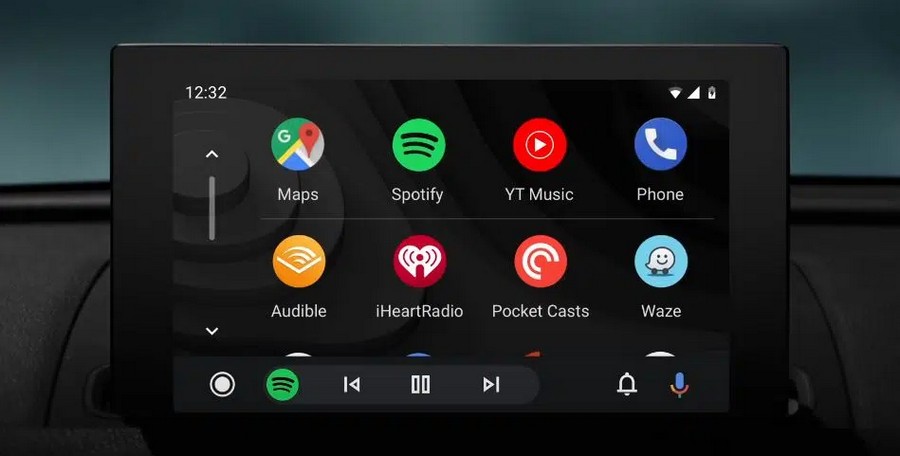Apple next-generation CarPlay: Confirmed vehicles, manufacturers, and more
Apple unveiled its brand new next-generation CarPlay nearly two years ago alongside iOS 16 at WWDC 2022.
At the time, Apple hailed the original CarPlay as having "fundamentally changed the way people interact with their vehicles," stating the next generation of CarPlay would go "even further by deeply integrating with a car’s hardware."
The announcement wowed at the time, but it wasn't until nearly 18 months later that we got our first official announcement of actual cars that would feature the new iteration, and the hype has somewhat died down since. So what is Apple's next generation of CarPlay, and who will support it?
Apple has confirmed the following manufacturers are committed to supporting next-generation CarPlay:
- Acura
- Audi
- Ford
- Honda
- Infiniti
- Jaguar
- Land Rover
- Lincoln
- Mercedes-Benz
- Nissan
- Polestar
- Porsche
- Renault
- Volvo
Since then, Aston Martin has announced it will support next-generation CarPlay, so we can also add it to the list.
Only two manufacturers have announced support for next-generation CarPlay in upcoming models, Aston Martin and Porsche.
Aston Martin says it will debut the system in its 2024 DB12 coupe and the convertible DB12 Volante model.
Porsche did not specify any specific vehicle models or a time frame.
- Aston Martin DB12 coupe
- Aston Martin DB12 Volante
It appears Apple is working with manufacturers to create bespoke interfaces for their cars. Porsche's interface features a custom background wallpaper in the style of its Pepita seat pattern, while Aston Martin's will feature custom British Racing Green colors and "Handbuilt in Great Britain" wraparound text.
Apple's next-generation CarPlay features deep, system-level integration with your vehicle. That means it will allow you to control things like the climate and your radio directly via CarPlay.
It will also feature integration with certain metrics and data, such as speed, fuel level and range, temperatures, and more.
Next-generation CarPlay features different gauge cluster designs, and widgets, so you can add information like apps like Weather and Music directly to your dashboard.
It will also feature Apple Home integration, with obvious use cases such as controlling your HomeKit enabled garage door directly from your car.
Source