Thread Starter
#1
I have received the 70Mai pro with GPS yesterday afternoon. Very nice & sturdy packing (not like usual Chinese product packings).
Package contains:
Camera
GPS module
USB car charger
USB charging cable
Electrostatic Stickers (3)
Windshield mount
Wiring tool
Manual (for camera as well as GPS module)

No SD card provided. (I have seen in the reviews that those boxes contain 32GB SD card which is not available now - may be for cost reduction due to big discounts being given now-a-days.)


The dash camera is very small with screen display just 2 inches. The camera has to be mounted on the windshield using an electrostatic film (sticker). The camera mounts to the windshield so that the LCD display and buttons in the user interface are mounted in a fixed position against the windshield and it can be used by the driver easily.

(electrostatic film (sticker)
The camera is on the left-hand side and the USB cord is on the right-hand side. There is a small square type mount holder comes (this is needed for those who buy a camera without GPS module) which can be fixed on the back side of the camera. The mount holder has an adhesive on it and is used to mount the camera to the sticker fixed on the windshield.

(mount holder)
Those who have a GPS module need not to use the above mentioned mounts holder as the GPS holder works as a mount holder which comes with similar adhesive on its rear side which will then be fixed on the windshield sticker. (They normally provide 2 stickers, however, I got 3 stickers - 2 usual stickers and one sticker along with the GPS module)

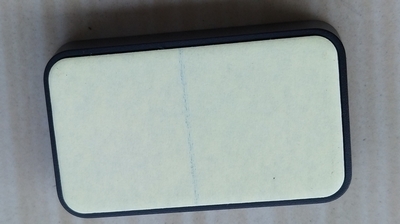
(GPS module cum mount)
Only the mount uses to fix on the windshield as such the camera can be removed from the mount and re-inserted on the mount without removing the electrostatic sticker. It (mount) also has small rubber feet so that it acts as a shock absorber for recording. Because of this provision, if needed, we can remove the camera from the mount whenever needed (in case the car has to park under the sun for a long time and to safeguard the camera from strong heat).
Once the camera is mounted it looks very sharp and more like a built-in piece of the car versus an accessory stuck on the windshield. The USB power cable is very long, and should allow inconspicuous mounting of the camera cable in a variety of cars. I did not use this cable as I already have a wiring which was done for my previous mirror Dashcam. I purchased a Mini to micro USD connecter and connected the camera on the old cable.


(cable connected through mini to micro usb connector)
The instruction booklet comes in English as well as Chinese language and gives a brief overview of the use. In addition, the camera and electrostatic mount each come with screen protectors printed with instructive text. The camera screen protector indicates the function buttons, and that the unit may be reset by holding the power button for 15 seconds. The electrostatic film protector describes the instructions for mounting the film and camera. The camera also provides some information upon the first use, but unable find a way to revisit this information from a help submenu.

(car charger)
After installation, the system will ask you to scan the QR code and you will be taken to their APP. I missed out that, but downloaded the Mai App from Playstore. After downloading the app, we need to register with them (just follow the instructions available on the phone screen) and once registration is done we have to login again. I received a welcome message from Mai and also we can get their online manual with all instructions..
Their website/online manual is quite helpful and provides much more information than the booklet shipped with the camera. The camera is able to record video in 4 different resolutions (2592×1944 , 2560×1440 & 1920×1080).
To activate GPS module, we need to do the calibration. When we enable ADAS, the Camera will automatically do the calibration, but only when the car is in running with a speed more than 20 kms otherwise celebration will fail. I have to try this feature only after taking the car for a drive until then cannot comment much about it.

(By mistake, I have enabled the ADAS function and the camera started celebrating, but failed since car have been in stationary position)
The manual recommends an SD card that is 16 to 64 GB but I think we can use a 128 GB card without issue. The camera records video in one/two or 3 -minute intervals and will delete the oldest video when the capacity of the memory card is nearly exhausted. The card capacity relates to how many minutes of driving record you wish to keep.

(Photo taken from outside - the camera visibility is very minimum)
The card must be formatted in the camera and will have four directories of video storage: Normal video which is the looped record of the drive, Emergency video which is triggered by a hard acceleration during driving, Parking video which is triggered by the movement of the accelerometer after power is cut off, and photo storage. I would think that these videos should be persistent until the storage of the card is full.

(photo taken from the dash camera - using mai app screen)
Specifications:
Model: MiDrive D02
Image sensor: SONY IMX335
Resolution: 2592 X 1944
Camera: FOV 140deg.,F1,8,6 glass
Wireless connection: Wi-Fi IEEE 802.11 /b/g/n/ 2.4 GHz
G-sensor: Acceleration sensor
Expandable memory: Micro SD card with capacity of16-64GB and read/write speed of class 10 and above.
Supported OS: Android4.4/iOS8.0 and above
Power supply: car cigarette lighter
Battery type: li-polymer battery
Battery capacity: 500mAH
Input: 5V = 2A
Operating temp: -10deg C - 60deg C
Dimensions: 82 X 58.2 X 40.5mm
/////
Package contains:
Camera
GPS module
USB car charger
USB charging cable
Electrostatic Stickers (3)
Windshield mount
Wiring tool
Manual (for camera as well as GPS module)
No SD card provided. (I have seen in the reviews that those boxes contain 32GB SD card which is not available now - may be for cost reduction due to big discounts being given now-a-days.)
The dash camera is very small with screen display just 2 inches. The camera has to be mounted on the windshield using an electrostatic film (sticker). The camera mounts to the windshield so that the LCD display and buttons in the user interface are mounted in a fixed position against the windshield and it can be used by the driver easily.
(electrostatic film (sticker)
The camera is on the left-hand side and the USB cord is on the right-hand side. There is a small square type mount holder comes (this is needed for those who buy a camera without GPS module) which can be fixed on the back side of the camera. The mount holder has an adhesive on it and is used to mount the camera to the sticker fixed on the windshield.
(mount holder)
Those who have a GPS module need not to use the above mentioned mounts holder as the GPS holder works as a mount holder which comes with similar adhesive on its rear side which will then be fixed on the windshield sticker. (They normally provide 2 stickers, however, I got 3 stickers - 2 usual stickers and one sticker along with the GPS module)
(GPS module cum mount)
Only the mount uses to fix on the windshield as such the camera can be removed from the mount and re-inserted on the mount without removing the electrostatic sticker. It (mount) also has small rubber feet so that it acts as a shock absorber for recording. Because of this provision, if needed, we can remove the camera from the mount whenever needed (in case the car has to park under the sun for a long time and to safeguard the camera from strong heat).
Once the camera is mounted it looks very sharp and more like a built-in piece of the car versus an accessory stuck on the windshield. The USB power cable is very long, and should allow inconspicuous mounting of the camera cable in a variety of cars. I did not use this cable as I already have a wiring which was done for my previous mirror Dashcam. I purchased a Mini to micro USD connecter and connected the camera on the old cable.
(cable connected through mini to micro usb connector)
The instruction booklet comes in English as well as Chinese language and gives a brief overview of the use. In addition, the camera and electrostatic mount each come with screen protectors printed with instructive text. The camera screen protector indicates the function buttons, and that the unit may be reset by holding the power button for 15 seconds. The electrostatic film protector describes the instructions for mounting the film and camera. The camera also provides some information upon the first use, but unable find a way to revisit this information from a help submenu.
(car charger)
After installation, the system will ask you to scan the QR code and you will be taken to their APP. I missed out that, but downloaded the Mai App from Playstore. After downloading the app, we need to register with them (just follow the instructions available on the phone screen) and once registration is done we have to login again. I received a welcome message from Mai and also we can get their online manual with all instructions..
Their website/online manual is quite helpful and provides much more information than the booklet shipped with the camera. The camera is able to record video in 4 different resolutions (2592×1944 , 2560×1440 & 1920×1080).
To activate GPS module, we need to do the calibration. When we enable ADAS, the Camera will automatically do the calibration, but only when the car is in running with a speed more than 20 kms otherwise celebration will fail. I have to try this feature only after taking the car for a drive until then cannot comment much about it.
(By mistake, I have enabled the ADAS function and the camera started celebrating, but failed since car have been in stationary position)
The manual recommends an SD card that is 16 to 64 GB but I think we can use a 128 GB card without issue. The camera records video in one/two or 3 -minute intervals and will delete the oldest video when the capacity of the memory card is nearly exhausted. The card capacity relates to how many minutes of driving record you wish to keep.
(Photo taken from outside - the camera visibility is very minimum)
The card must be formatted in the camera and will have four directories of video storage: Normal video which is the looped record of the drive, Emergency video which is triggered by a hard acceleration during driving, Parking video which is triggered by the movement of the accelerometer after power is cut off, and photo storage. I would think that these videos should be persistent until the storage of the card is full.
(photo taken from the dash camera - using mai app screen)
Specifications:
Model: MiDrive D02
Image sensor: SONY IMX335
Resolution: 2592 X 1944
Camera: FOV 140deg.,F1,8,6 glass
Wireless connection: Wi-Fi IEEE 802.11 /b/g/n/ 2.4 GHz
G-sensor: Acceleration sensor
Expandable memory: Micro SD card with capacity of16-64GB and read/write speed of class 10 and above.
Supported OS: Android4.4/iOS8.0 and above
Power supply: car cigarette lighter
Battery type: li-polymer battery
Battery capacity: 500mAH
Input: 5V = 2A
Operating temp: -10deg C - 60deg C
Dimensions: 82 X 58.2 X 40.5mm
/////

![Clap [clap] [clap]](https://www.theautomotiveindia.com/forums/images/smilies/Clap.gif)