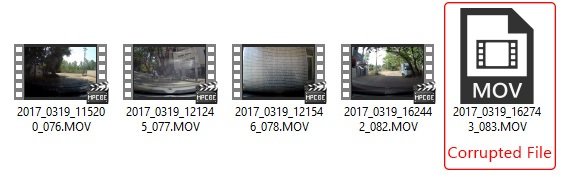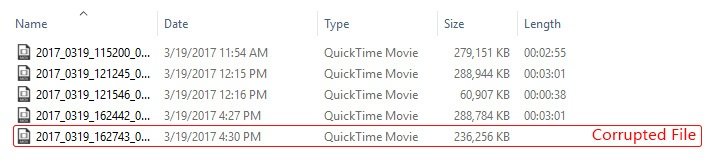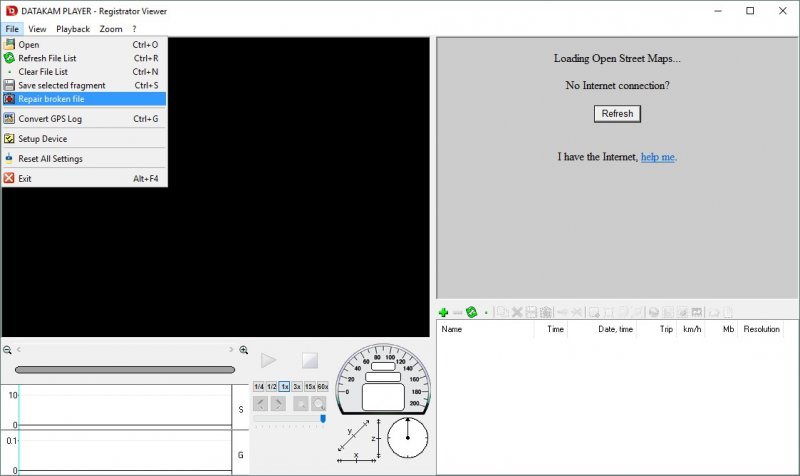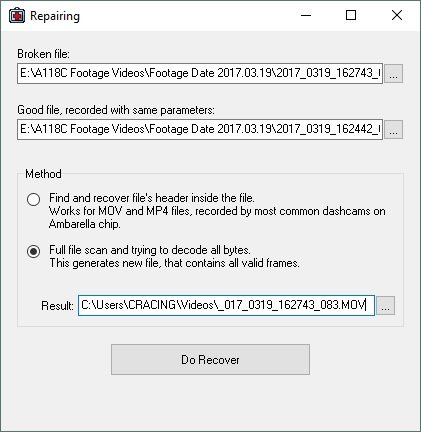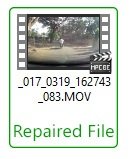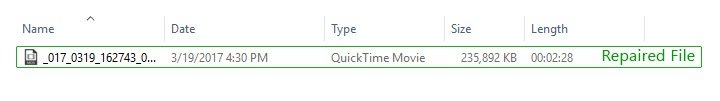Thread Starter
#1
Hello Friends,
Details:
- Product Name and Model: A118C where C means dashcam has capacitor
- Product Price: Rs. 3,990. I got it for 3.5k using 8% coupon and payback points.
- Bought From: Supershoppinggo, Ebay India
- Product Listing: Link
- Firmware Version: B40.20160311.001
- Accessories included: Power Adapter with Cable Approx 4m, Mini USB Data Cable Approx 1m, Cable Cover, Mount Bracket, 5x Cable Managment Clips, Rope and Screws
Review:
First I would like to thank Prabhagar, for his support, advice and quick response to my queries. We have being discussing about the following dashcam for a month via PM and now I'm able to share review of the A118C Dashcam.
I was looking for dashcam since long and many good ones were available in China but I didn't want to deal with customs, risk in transit and international warranty, hence I could afford only locally available dashcams. Like GT300, G30, GS8000, A118C, G1W-C and etc. However, the model name doesn't mean its made by same manufacture. Physical casing and specifications may look same but they are made by many unknown manufactures, using different components so no guarantee of quality and performance. In China, if you give a product to a manufacturer, they will make a perfect clone of it. Clone of a original product is ok but what about clone of a clone? This is the case with Chinese dashcams which have no standards.
Prabhagar has A118C dashcam, bought from USA. I have seen all his uploaded videos and I was impressed with the video quality. The same model is available in ebay India and I thought it would be better because it has Novatek Chipset and promising spec so decided to buy it. I placed the order last month and seller shipped the product promptly. Received the product after few days and was impressed with the built quality and finishing of it. As expected, the display and UI is not very good but its ok to serve the purpose. Connected the device to power bank and it worked perfectly fine. Using Sandisk 16gb microsd card, which is sufficient but I would recommend 32gb. Anything more isn't supported by the dashcam.
The dashcam has Novatek NT96650 chipset, Aptina AR0330 CMOS Sensor, 170 degree wide angle lens, FHD 1080P high-definition and etc. I was able to check the chipset via pc connection and it indeed has Novatek but to check other components I have to open the device and I couldn't do it until warranty expires.
I did the installation which is very easy. Routed the power cable from Roof lining -> A-Piller cover -> Dashboard -> Glove box and plugged to Power Socket in the Center Console. Meanwhile I have placed order for Hardwire and fuse tap to make the power connection permanent so that the power socket will be useful for other accessories. Will post details about these products once I get them.
Started using the dashcam in the daytime and video was/is pretty sharp and clear. I was very happy about it but unfortunately, it didn't lasted long. Once the dashcam warned up (After 10 mins or so), objects starts to look little blur or noisy. In the nighttime or low light, purple noise starts to appear from the corners of the video, covering the whole vision within few mins. Later when a harsh light hits the camera lens, the video suddenly turns dark and after that video vision recovers but again purple noise starts to appear, depending upon visible light. This type of issue circulates in the low light but in daytime vision is fine, if not little blur. I thought my dashcam is faulty so I contacted the seller and discussed about it for several days. He is very friendly and asked me to set some settings but all were default so no difference to the issues nor factor reset did. Protective sticker on the lens is removed right after installation and windshield is crystal clear so its due sensor only. Finally seller told me me to return the dashcam (excluding accessories) for replacement. I returned it and got the replacement within a week.
The replacement takes a little bit sharper videos (I guess) but damn, this one also has same issues as previous one. Again reported the same to the seller and told him to inform supplier and ask for updated firmware if any. Didn't receive reply so far.
Similar issues are posted in the dashcam forums and its caused by inferior quality components used to make the device. Seller mentions "VIOFO" brand name but the one I got has no mention of such name or even A118c on the box. VIOFO dashcam shows brand name when its powered On but mine doesn't. Probably this dashcam is a clone or a clone of a clone!
May be there is no way but I will have live with this dashcam, after all I don't do night driving and daytime videos are good for me.
Pros:
- The wedge shape design and small form factor. Hides nicely behind the IRVM and a cover is provided for power cable management.
- Excellent built quality of the product as well as included accessories.
- Instead of suction cup, there is adhesive mount so it is strongly affixed to the windshield hence no vibrations or shake videos.
- Capacitor instead of battery, for reliability and to withstand heat. Battery causes casing to break open, melt or blast under extreme heat.
- Wide angle view and rotary dial on the both sides for height adjustment.
- Impressive video quality for first 10-15 mins, then its ok but two wheeler number plates become blur.
Cons:
- Poor quality night time videos and harsh purple noise.
- No IR to capture low light videos.
- Camera sensor cannot withstand heat. Becomes slightly blur in the day and noisy in the night.
- Due to capacitor, the dashcam doesn't hold up until ignition. [SOLUTION BELOW]
- Small display and imperfect user interface.
- Confusing settings to navigation and playback mode has no forward button. [DETAILS BELLOW]
- No left or right adjustment, so one need to be careful when affixing mount adhesive.
This dashcam has capacitor - which is a special thing but the problem is, it cannot hold power for more then 5 secs. Its work is to give power to dashcam to save video and turn off. Hence you cannot use the dashcam without power connection. Also when igniting engine, there will be slight loss in voltage and this dashcam cannot withstand it either. So it turns off and needs to turn On manually. Solution for it: 1. Turn the key directly from Off to IGN, or before the dashcam starts. 2. Plug in the power adapter after ignition. 3. Manually turn off the dashcam so it can automatically turn ON after ignition.
This dashcam has no next button in playback mode - To view recorded videos, first stop the recording then press mic button two times (first press is photo mode to take pictures), the video you see is the latest recorded video, press middle button to play it or rec button to view previous videos. Once you go to previous videos, you cannot move to next/latest videos. If you press mic button, you will be taken back to video recoding mode. Again you have to enter playback mode to view latest video.
I have connected the dashcam to mobile (HTC One M7) via OTG cable and was able to view recoded videos but it buffers before video starts to play, that means data transfer is slow. Instead, you can use memory card to view contents on PC, Mobile (via otg card reader) or even in the car video system if you have.
This dashcam has motion detection - I haven't tested this feature because it requires power to be always On. As the name states, the camera starts to record videos when there is a motion and stops recording when is no motion to save power. However, those who have tested, didn't found it working perfectly.
Conclusion:
This dashcam is only good for daytime video recordings but for night, you have to look for better one. There are much cheaper dashcams available in ebay Indiabut I don't think they will be any better then this. You cannot be sure about quality and performance. Alternative dashcams with capacitor are A118C2 and A119 but not available here. Transcend dashcams are also excellent if you can afford.
Snapshots:
I have taken many pictures of the product, installation, videos snapshots and uploaded the same to my Google photos. Please click on the below links to view the albums.
Product Photos: Link
(Dashcam shown in the pictures is the previous one. Replacement looks no different)
Installation Photos: Link
(Dashcam shown in the picture is the previous one. Replacement looks no different)
How to Remove A-Pillar Panel of Honda City 3rd Gen: Link
(Instructions given in the first picture info.)
Day and Night Snapshots: Link
(First three pics show the video quality in the daytime and forth pic shows dashboard reflection, Fifth pic nighttime video quality, Sixth pic purple noise, Seventh pic sudden darkness and Eighth pic is after recovering from darkness. Some snapshots are taken from same video but not all.)
Videos that show purple noise and sudden darkness: Video #1, Video #2, Video #3 (Not mine)
* * * * * * * * * *
Thats it. Hope you guys liked my review.
I also dedicate this thread for my friend Prabhagar and other members to discuss about this dashcam, share review of their dashcams or ask any queries.
Thanks...
Best Regards
Last edited:





















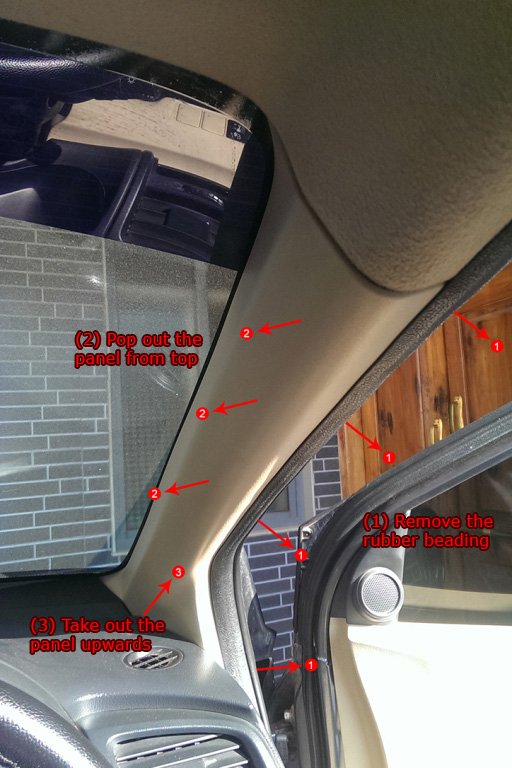




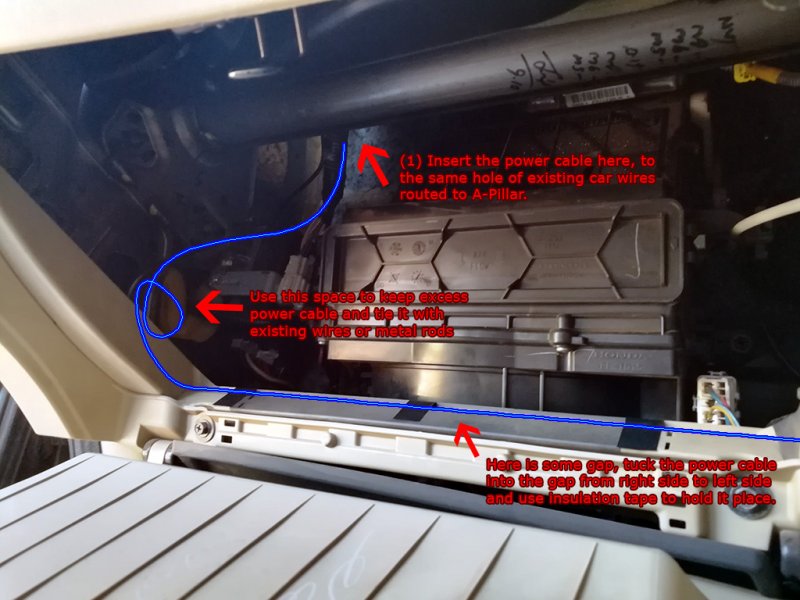






![Clap [clap] [clap]](https://www.theautomotiveindia.com/forums/images/smilies/Clap.gif)








![Smile [:)] [:)]](https://www.theautomotiveindia.com/forums/images/smilies/Smile.gif)
![Big Smile [:D] [:D]](https://www.theautomotiveindia.com/forums/images/smilies/Big%20Smile.gif) .
.